Today, the internet is part of our lives, and it’s involved in most of our daily activities. However, as we find it useful, our children, especially teenagers have lots of other things to consider. Some of them are useful while others are just a no go zone.
Since they are vulnerable to attacks on the web, imposing some control measures becomes necessary. That is where you need a parental control solution like SecureTeen.
Monitoring apps have been a recommendation to most parents but getting the reliable one is hectic. Here, you will know more about SecureTeen, why it’s recommendable and some of the limitations that alternatives like Cocospy address.
Part 1: What is Secureteen Parental Control?
It is a parental monitoring application designed for parents who want to safeguard their kids while surfing on the internet. It meets most of the monitoring needs that parents may want to see making it an ideal spying solution.
It operates in stealth mode which means your kid will never know when you are eyeing their online activities. If you don’t want your child to access the mature or harmful content, you can sweep it from your dashboard.
Other useful functions include monitoring their calls and messages and watching out for the cyberbullies. You can also control the amount of time that your kids spend on their devices. It works in Android, iOS, and computer operating systems such as Windows and MacOS.
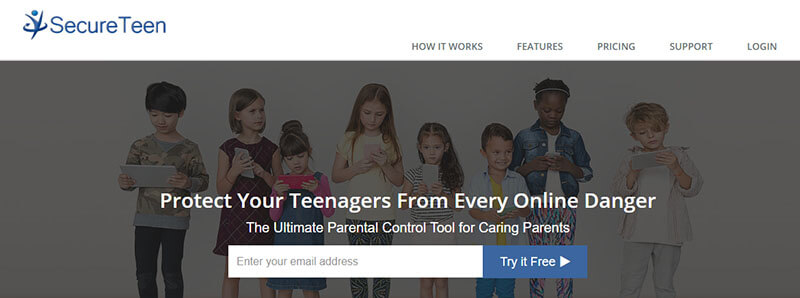
What’s Unique about SecureTeen?
SecureTeen is centered on online protection despite having other functions such as call and message monitoring. Parents are worried people, and the cause is their kids. That is why they need something that can reveal their cellphone activities secretly.
Many threats appear online every day, but as adults, we can dodge them. As for the teens, they may not be aware that some of the activities are harmful. It could also be your child endangering the lives of others.
As a parent, SecureTeen can help you achieve the following:
- Block unwanted content from access on the target phone
- Prevent cyberbullies
- Avoid access to violent gaming
- Getting rid of stalkers
If the above points are essential to you, then let’s take a closer look at this Parental Control software.
SecureTeen vs Cocospy: Android features
| Android Features | SecureTeen | Cocospy |
|---|---|---|
| App List | (No root) | (No root) |
| Browser | (No root) | (No root) |
| Call Logs | (No root) | (No root) |
| Contacts | (No root) | (No root) |
| (Root is required) | (No root) |
|
| Keylogger | (No root) | (No root) |
| Kik | (Root is required) | (No root) |
| LINE | (Root is required) | (No root) |
| Location | (No root) | (No root) |
| Messages | (No root) | (No root) |
| Messenger | (Root is required) | (No root) |
| Pictures | (No root) | (No root) |
(No root) |
||
| SIM Card | (No root) |
|
| Skype | (Root is required) | (No root) |
| Snapchat | (Root is required) | (No root) |
| Telegram | (No root) |
|
| Tinder | (No root) |
|
| Tumblr | (No root) |
|
| Videos | (No root) | (No root) |
(No root) |
||
(Root is required) | (No root) |
|
| Website | Check Website | Check Website |
SecureTeen vs Cocospy: iOS features
| iOS Features | SecureTeen | Cocospy |
|---|---|---|
| App list | (No jailbreak) | (No jailbreak) |
| Browser | (No jailbreak) | (No jailbreak) |
| Calendars | (No jailbreak) |
|
| Call Logs | (No jailbreak) | (No jailbreak) |
| Contacts | (No jailbreak) | (No jailbreak) |
| iMessages | (No jailbreak) | (No jailbreak) |
| LINE | (Need jailbreak) | (No jailbreak) |
| Location | (No jailbreak) | (No jailbreak) |
| Messages | (No jailbreak) | (No jailbreak) |
| Photos | (No jailbreak) | (No jailbreak) |
| Videos | (Need jailbreak) | (No jailbreak) |
(Need jailbreak) | (No jailbreak) |
|
| Website | Check Website | Check Website |
Part 2: SecureTeen Features
If you choose it as your kid’s monitoring solution, here is what you get:
You may like: Top 10 Best iPhone Keylogger
Part 3: How SecureTeen Works
Well, it depends on where you are targeting. If you want to spy on an Android device, you have to access it for manual installation. It will sync the information after installing silently without being detected.
In Android, it comes with two components. The first one is the controlling component that helps you filter internet usage, block apps, and schedule screen timeout. The second one is the monitoring component which allows you to view the target’s activities.
If your target is an iPhone or one of the iOS devices, then no installation is required. You just have to provide the iCloud/iTunes credentials, and that’s it. It will retrieve all the information from the cloud and reveal it on the dashboard.
In both Android and iOS, there is no rooting or jailbreaking required. It is, therefore, safe to use it if you don’t want to ruin the target device warranty. One more thing, you can monitor up to three devices regardless of the plan you choose.
In Android
It involves three easy steps:
- Sign up for MobiStealth by selecting the preferred pricing plan
- Install the application on the targeted device. It takes a few minutes
- Login to SecureTeen control panel and start viewing the activities remotely
In iOS
- Sign up for Mobistealth service and select the pricing plan
- Provide the iCloud/iTunes credentials for the device you want to monitor
- Log in to the control panel using your computer for remote monitoring
Part 5: Compatibility
SecureTeen works with all Androids, iPhones, and iPads. It also works with Windows and MacOS versions.
The limitation here is that some features will work in all while others will work on Android only. You have already seen that in the features part. Therefore, despite having more extensive compatibility, you are limited to features based on the platform you want to monitor.
Part 6: Pricing
You have two options from SecureTeen. One is the Premium Plus that will cost you $69.99 per year to monitor up to three devices. It is only available for Android monitoring, but there are more features than the Premium.
As for the Premium, you get it at $39.99 per year. This plan is available for iOS, Android, Windows, and Mac. You can also monitor up to three devices with it.
Part 7: Customer Support
As for the support, it’s not reliable in the sense that it’s not 24/7 available. You can, however, ask questions on the support page or search for the information you need. They also have guides on the page addressing various problems.
You can reach them by calling their number, but that should be done during office hours, from 8am-5pm. There are complains about the refund policy from the support team.
SecureTeen gives you a 15-day money back guarantee but don’t be surprised if there is no action. That is one of the reasons that will prompt you to check on Cocospy as a compelling alternative.
SecureTeen Alternatives
Part 8: Benefits and Limitations
Now that you have the information needed to know about SecureTeen, here are the pros and cons.
- It majors on internet security
- Works in stealth mode
- It’s compatible with more operating systems
- Most of the features you need are available
- Most of the features only work on Android
- GPS tracking does not include Geofencing
- You cannot access videos and audio files
- Some users complain that the uninstall feature does not work
- Problems with the refund policy
The Cococpy alternative addresses the limitations above by making most of the features available in both Android and iOS. Everything on it works, and they have friendly customer support.
Conclusion
SecureTeen is a parental control application that aids in keeping your kids in check. Due to what it can do, it suits more of parental use than employee monitoring. The reason here is that some things such as screen timeouts cannot be deployed to your workers.
It’s quite affordable when compared to other apps, but there are limitations on features depending on the monitored platform. Most features are only on the Android side which limits the info viewed while spying on iOS.
Otherwise, it’s an excellent tool if you want to monitor the kids’ online activities.






