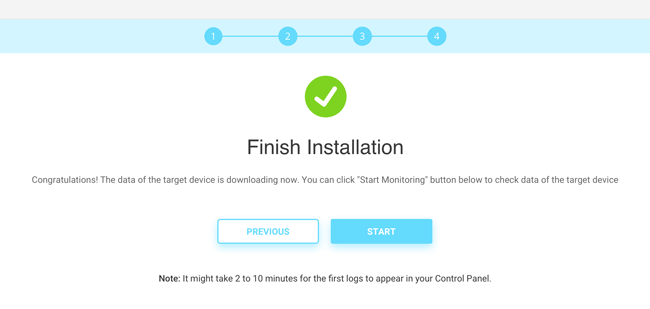A step by step guide on how to monitor an iPhone with Cocospy.
Or learn how to install Cocospy on an Android phone alternatively.
Cocospy helps you watch over your kids and protect them from pornography, online predators, cyberbullying, and other threats. You will be able to monitor and store call logs, messages, social activities and more.
Used to access control panel and use all features.
Including both the iCloud account ID and password.
Now let's a look at instructions in detail:
Firstly, create Cocospy account and purchase a premium subscription. You can directly sign up below with your email and password.
After purchasing Cocospy, you will receive an email where you can click the "Start Monitoring" to enter Control Panel. Before viewing the data, you need to firstly name the target phone, select the phone OS "iOS(iCloud)"
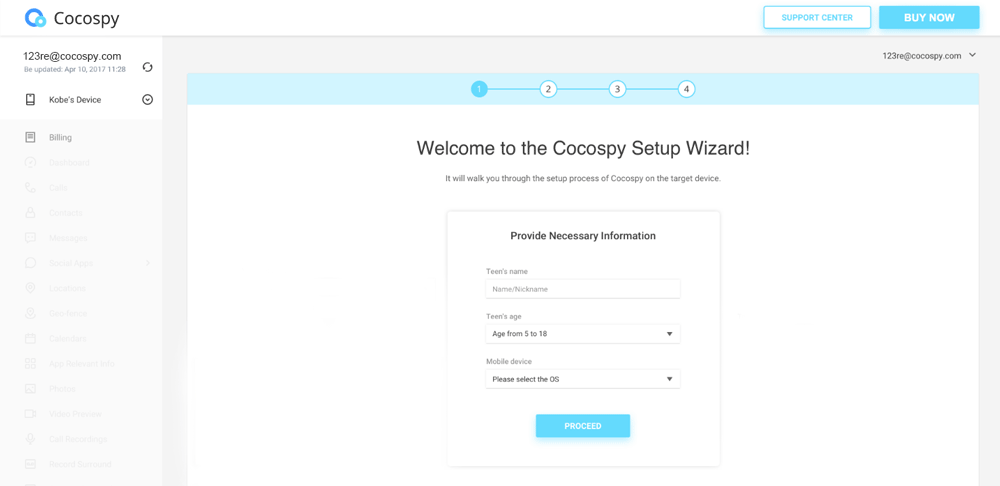
2. After that, enter the iCloud and password to verify. To monitor iPhone/iPad without jailbreak, the following conditions should be met:
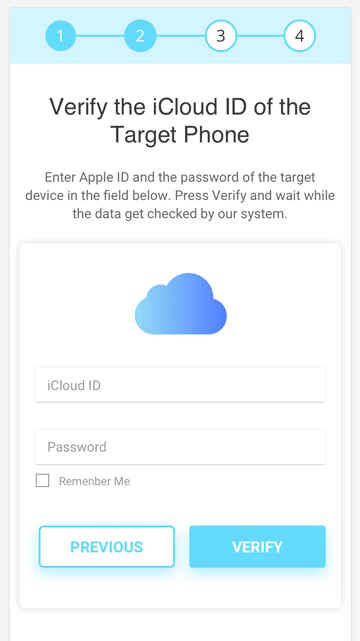
3. Then, select the target iOS device you are going to monitor.
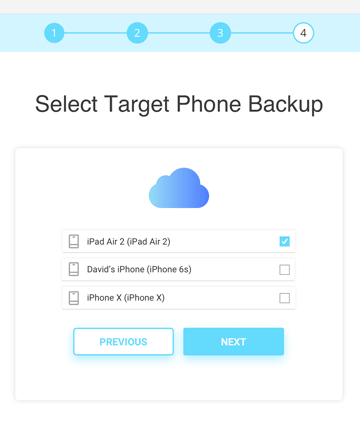
4. Congratulations! Wizard finished successfully! Just click the "Start" button to track your iPhone location, messages, call logs and more.