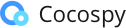How to Cancel Cocospy Subscription
Step 1: Login and go to the Control Panel.
Step 2: Click "billing" > "Subscription Plan".
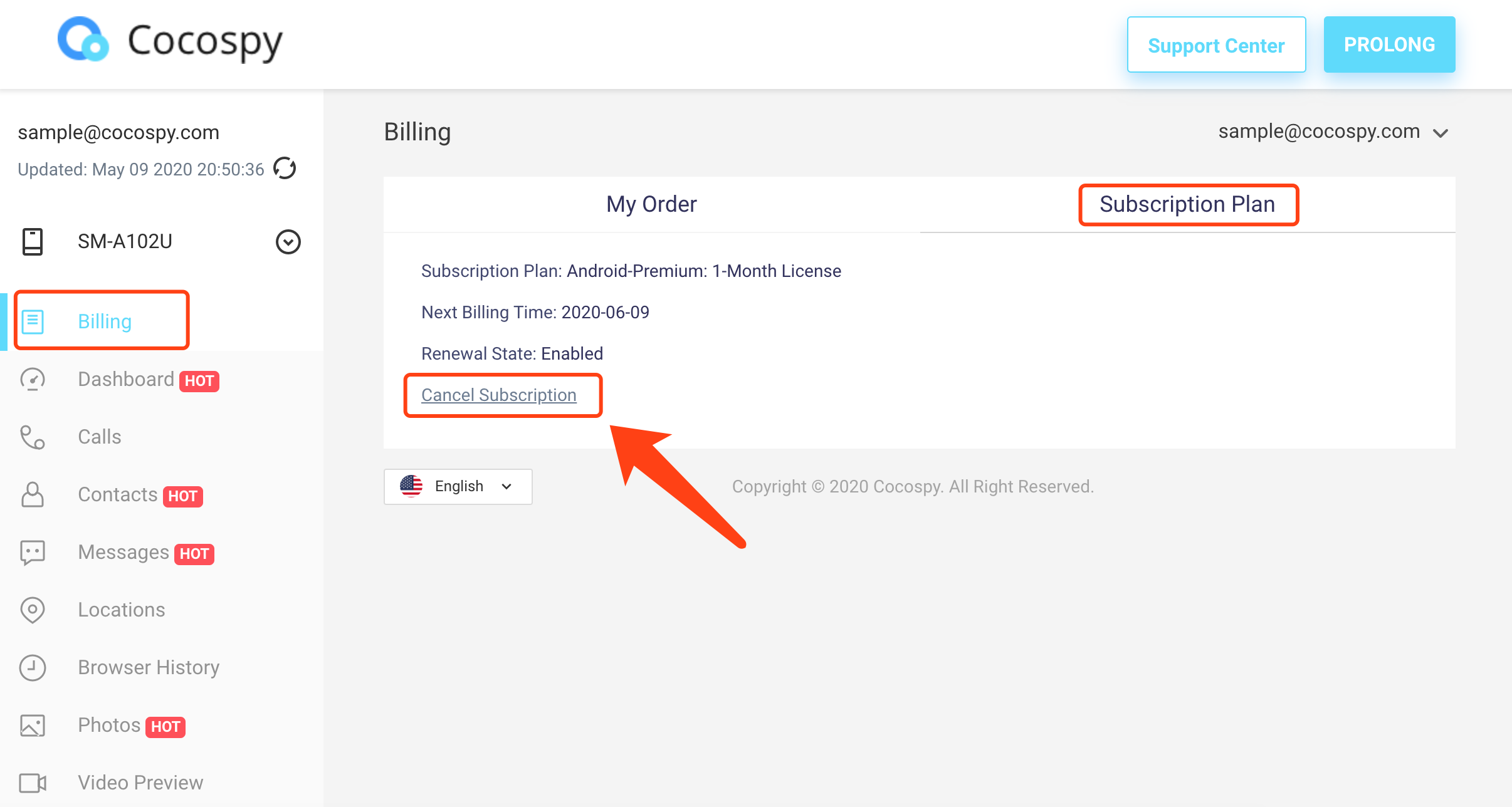
Step 3: Click on "Cancel Subscription" and it will show popup.
Step 4: Click on "Cancel Subscription" button to confirm the cancellation
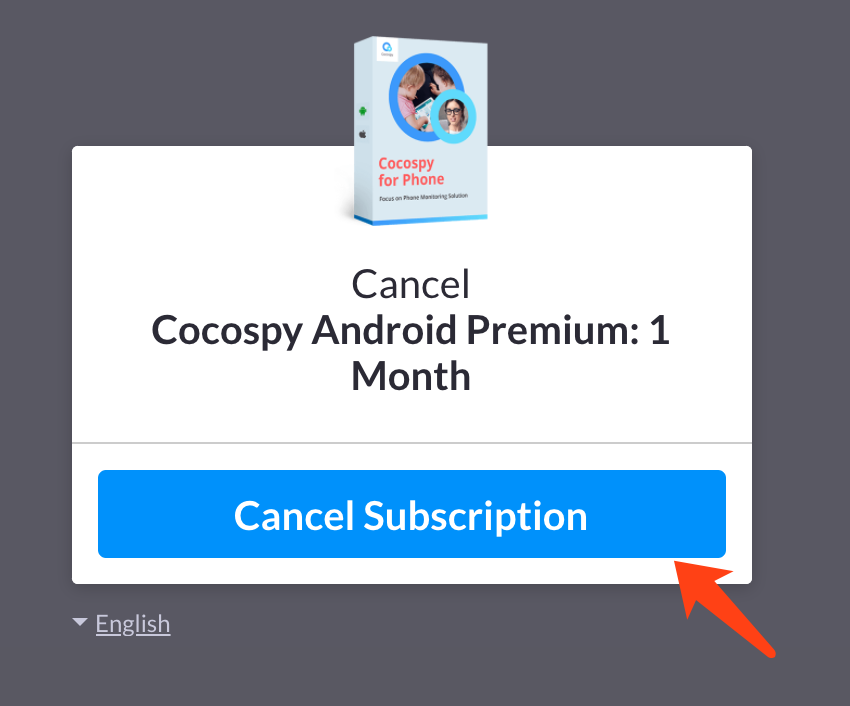
- Source
- How to Track Cell Phone Location
- Track SIM Card
- Cocospy Android Installation Guide
- Cocospy iOS Setup Guide
- Tips & Guides
- Features
- Android Keylogger
- iPhone Parental Monitoring
- Geofence Alert
- Spy on FB Messages
- Track Website History
- Company
- About
- FAQs
- Contact Us
- Support Center
- Guest Post
- Legal info
- Refund policy
- EULA
- Privacy policy
- Cookie policy
- Disclosure
- How to Cancel
- Request a Refund
Disclaimer
SOFTWARE INTENDED FOR LEGAL USE ONLY. It may constitute a violation of the laws,rules, regulations, or orders of governments and regions around the world to install the Licensed Software onto a device you do not own or cannot rightfully monitor. The law may require you to notify the user or owner of the target device of the presence of the Licensed Software. Violations could result in the imposition of severe monetary and criminal penalties. If unsure of the legality, please seek legal counsel before using the Licensed Software. You take full responsibility for determining that you have the right to monitor the device on which the Licensed Software has been installed. Cocospy cannot be held responsible if a User installs Licensed Software onto a device the User is not rightfully and legally allowed to monitor, nor can Cocospy advise on the legality of the Licensed Software.