The post How to Read Snapchat Messages Without Them Knowing appeared first on Cocospy Blog.
]]>But at the same time, these stories will go away rather quickly. It takes a little longer for a Snapchat story to disappear than it does for a basic Snapchat photo to go away, but the images on one’s Snapchat account will disappear quickly. But you can read anyone’s Snapchat stories without someone knowing. You just have to download and use Cocospy.
You can use a process for how to view Snapchat data through Cocospy. With this Snapchat spy app, you can covertly review a person’s actions on Snapchat without the target knowing.
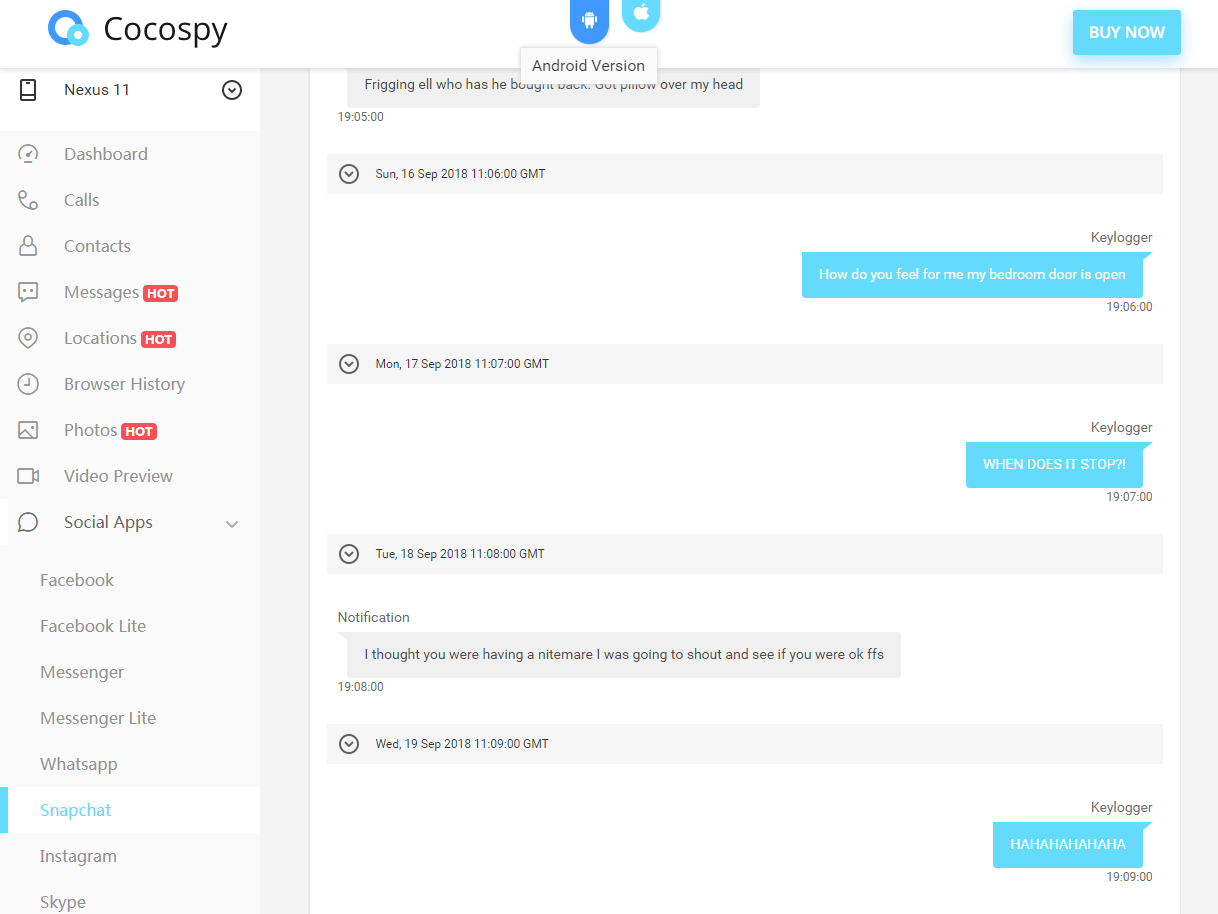
Part 1: How to Read Someone’s Snapchat Messages Without Them Knowing
The Snapchat spy feature that Cocospy uses provides you with a clear setup for seeing what is happening on Snapchat. The features that Cocospy comes with include the following valuable points:
- Look at the photos and videos that a person shares with others on Cocospy. This includes videos one sends and receives.
- Read the text messages that a person sends.
- See information on the other Snapchat accounts a person is interacting with. This includes the names of others a user is talking to and time stamps listing when a person has gotten in touch.
The best part of using Cocospy is that you will get all the Snapchat information you want even when a person’s account has deleted all those files. Considering how many people use Snapchat to send questionable or alarming bits of content that they know will disappear quickly, the use of a Snapchat story spy is all the more important to consider.
And…
You can also use Cocospy’s Keylogger features to see other peoples Snapchats they send without rooting the target phone.
1.1 How to View Someone’s Snapchat Stories Without Them Knowing
You can look up Snapchat stories and other Snapchat-related details on someone’s device by using these steps for looking up the content:
Step 1: Sign up for a free account with Cocospy.
Step 2: Download and install the Cocospy app onto your target device. The app will delete its link and icon after it is installed.
Step 3: Log onto your Cocospy dashboard to review how a person is using Snapchat.
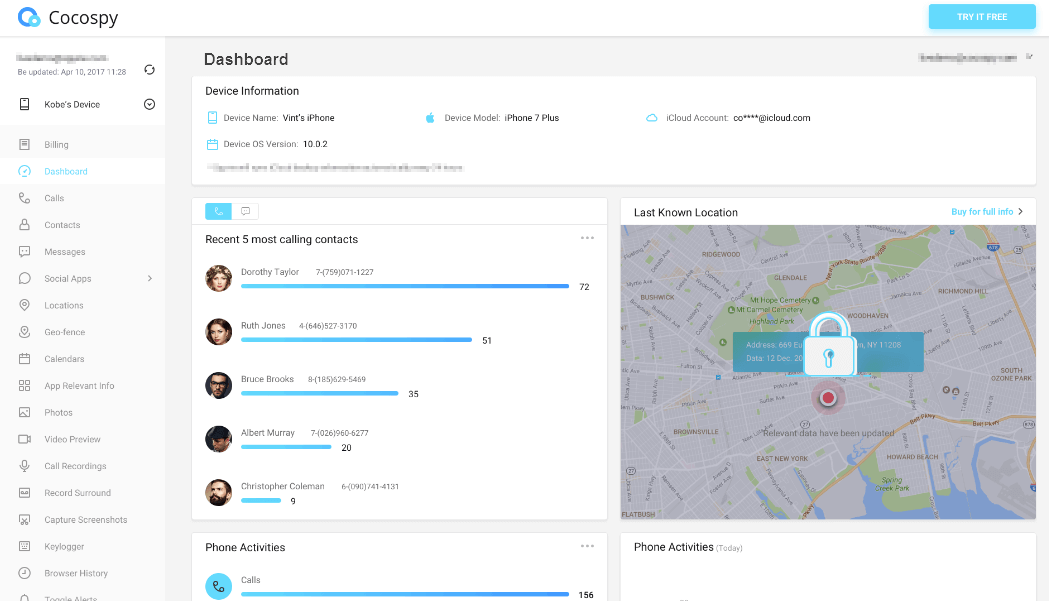
1.2 The Need to Jailbreak or Root a Device
No need!
Cocospy will require you to root an Android 4.0 or higher phone or an iOS 10.0.0 or greater unit. Cocospy needs this as Snapchat is not a default application on a traditional phone.
Cocospy can review details on the applications that were pre-loaded into the phone as well as keystrokes, and it will NOT require a rooting or jailbreaking for you to see what is on a phone.
1.3 How to see other peoples Snapchats they send
This is to use Cocospy Android Keylogger to see who someone is Snapchatting. The steps are the same as above. Most importantly, you do NOT need to root the target device.
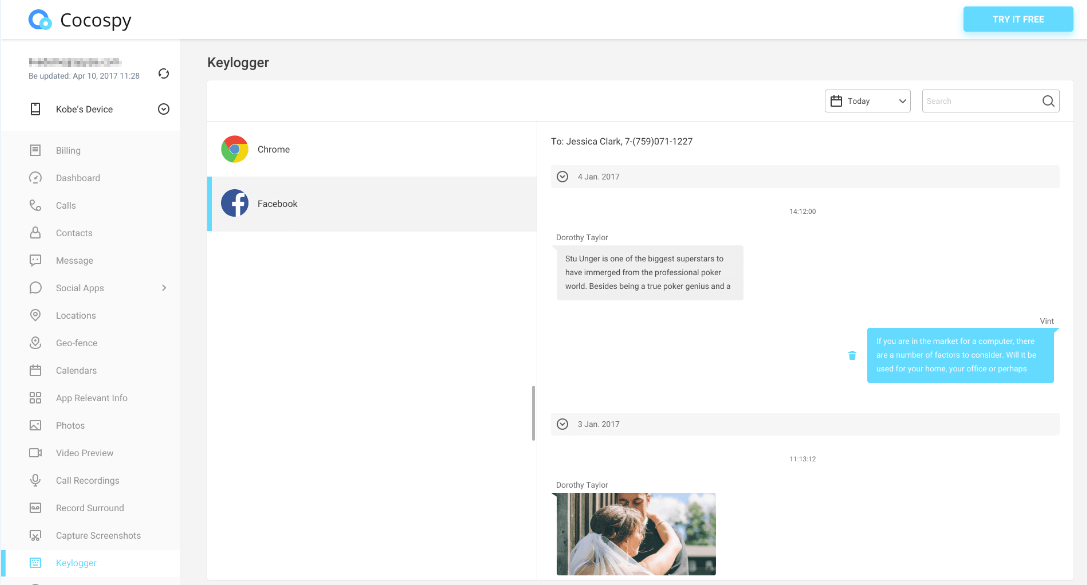
Cocospy is an attractive app that makes it easy for you to view someone’s Snapchat data. The app can be downloaded and installed quickly. The process for analyzing what is on a person’s device is easy to follow as well.
With Cocospy, you can uncover all the Snapchat Stories that you want to see without letting other people know about what you are doing.
You may like:
- How to See Someone’s Snapchat History
- How to Monitor Your Child’s Snapchat
- 10 Best Private Instagram Viewer App Without Human Verification or Survey
The post How to Read Snapchat Messages Without Them Knowing appeared first on Cocospy Blog.
]]>The post How to Use Router to Monitor Which Websites Are Visited appeared first on Cocospy Blog.
]]>Therefore, this is a guide that will help you sneak on anyone’s browser history for free! At the end of this guide, I will even give you five FREE router tricks that you will enjoy trying.
How to Check What Websites Were Visited on Wifi
Checking all the websites that are visited through your wifi is a very simple task. You don’t need to have any technical knowledge for it. You are good to go if you can operate a web browser.
To accomplish this, follow these simple steps:
Step 1. If you are using a computer, type ‘ipconfig’ in the command prompt window and check the ‘Default Gateway’ Address. This is the address of your router. If you are using a mobile or a tablet, you can also find this address printed on the router manual or its body.
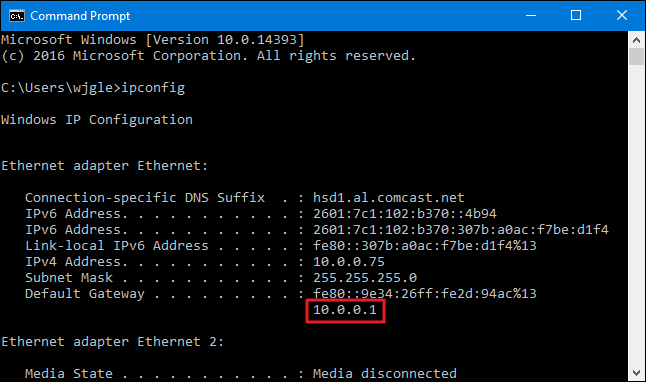
Step 2. Enter this default gateway address in the web browser. You will be taken to your router’s page. All your router settings are accessible through here. Enter the username and password as provided on the router.

Step 3. Now that you can access the router’s settings, you will need to find the history option under these.
Different routers have different places where you can check the history. For example, in a NetGear browser, you can check the browser history under the ‘Wifi History Viewer’ option or under ‘Logs’.
In some routers, like Linksys, you will have to enable the logging feature if you want the router to record history
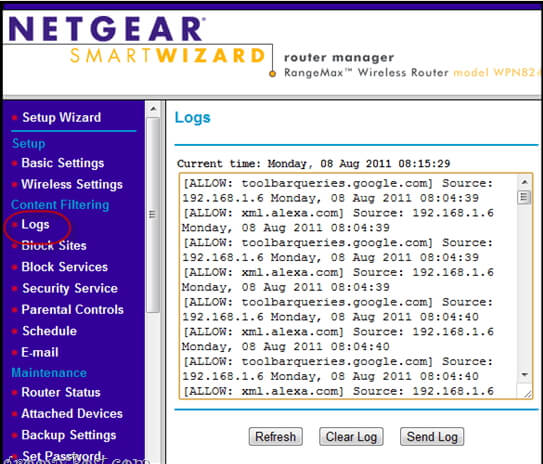
While this method is free and seems easy, there are few pros and cons to it.
- Totally free.
- Checks all the pages visited by every user on the wifi.
- Will tell you about the history of every device, whether it is a phone, PC, or a tablet.
- You don’t have to access the user’s phone or PC for it..’
- It only works IF the device is connected to your WiFi.
- It can be evaded by using VPNs.
- You have to enable ‘Logging’ in the router to use this feature.
- If ‘Logging’ is enabled, other users on the router can use the router to view your history as well.
- The logs are present in a haphazard manner. There is no neat organization. Therefore, most of the times it can be hard to identify any important information out of them.
As you can see, the cons often outweigh the pros making this method fairly useless at times. Don’t worry, I have a better suggestion for you.
Don’t Miss: How to Check Someone’s Call History Online
Cocospy- Check EVERY Web Page Ever Visited By ANY Device
Cocospy is a phone monitoring app that can help you in tracking the browser history of any device. Not only that, it can give you so much more like the user’s social media accounts, chats, usernames, passwords, and every possible thing of their phone.
Sounds surprising, right? You might not be surprised if you try it out. Here, check out its free live demo and see for yourself the features it offers.
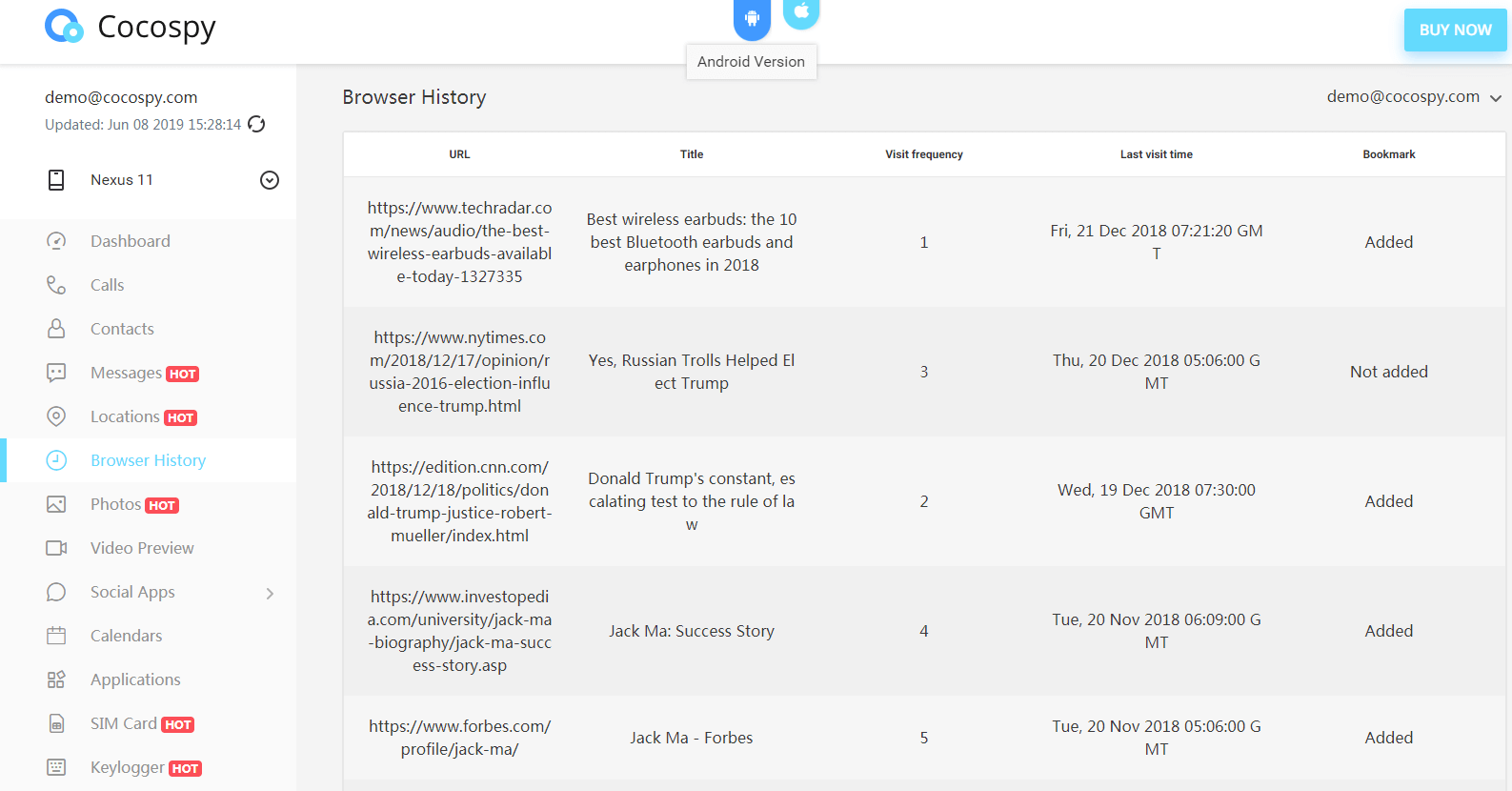
Tracking Browser History with Cocospy
With Cocospy, you can track the browser history of any device whether it is connected to your wifi or not. It could even be in a whole other part of this world, yet you will be able to view its history.
Not only that, but the browser history is displayed in a beautiful dashboard that is designed for the purpose. All the data is organized and sorted in quite a wonderful manner.
You don’t only get the URLs, but also the title of the page, the visit frequency, the last visit, and if the website is bookmarked or not.
It is quite a useful feature as it can help you in analyzing the data very easily. If you want to keep an eye on a family member, Cocospy will be your best bet.
Website Monitor
It even has the website monitor feature. This feature will let you block access to any website of your choice. The user will no longer be able to visit the website unless you remove the restriction.
It is a pretty cool feature and very helpful if you want to restrict your children from accessing harmful content on the internet.
Pros
- You can track any device whether its connected to your wifi or not.
- It works on both iOS and Android.
- There are so many added features you can use.
- Price is so cheap that it feels almost free.
- Works without the knowledge of the user who you are monitoring.
- Cannot be used to track your own browser history
- Safe, secure, and used by millions
- Works from your internet browser, no app installation needed
These are only some of the pros that I could list. If I start listing all, the list would keep going on.
Further, I wish I could give you cons for Cocospy, but I don’t really have any. I found it to be as good as something can be.
Therefore, I suggest that you go to their website and try it out for yourself to find out. The demo is free and doesn’t require any app installation.
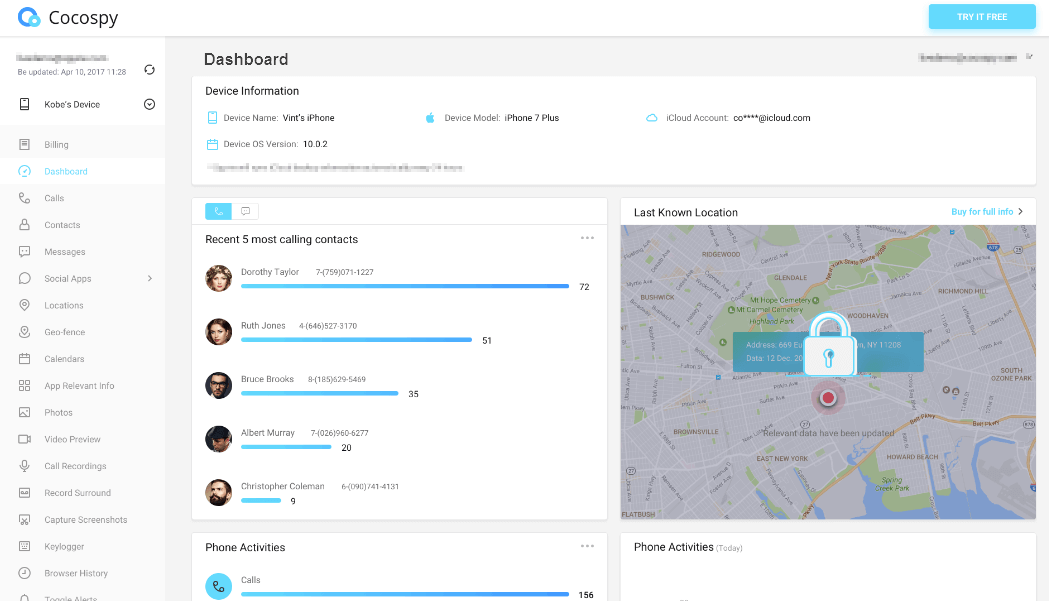
Don’t Miss: How to View iPhone Calls Log
Five Free Router Tricks
Here are some router tricks that you should definitely try. Some of these will boost your internet speed, while others will add to the security.
1. Kicking Devices From The Router:
Often, a router can have many devices connected to it. These devices could be hogging on your bandwidth leading to slow internet connection for you. Many times, even neighbours connect to the wifi in order to get some free internet.
Therefore, kick all the devices from the router that you don’t know. You can do this from the router page which I mentioned earlier.
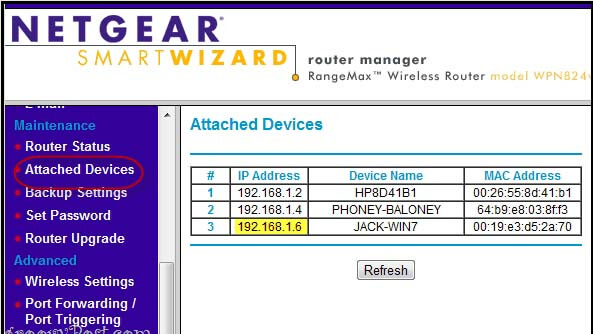
2. Rebooting Your Router:
At times, the internet speed can often fluctuate or dip unexpectedly without a cause. If you are experiencing slower speeds than usual, it is a good idea to reboot your router. You can do this from the router page as well.
3. Factory Reset:
At times, people often mess up their router settings and find out that their internet is not working at all. Don’t worry, it is easily fixable and you don’t need to call a professional.
Just go to the factory reset option on the router page and you are good to go!
4. Router Cables:
The internet speed that you get is largely affected by the internet line that is coming to your router. If these cables’ routes come across television lines, phone lines, or any such signal interferences, your internet speed can dip considerably.
Further, twists and turns in the cables also affect internet speed. And don’t get me started on joints. The more the wire joints, the lesser the speed.
5. Perfect Place:
In order for your router to give you maximum speed and signal, you need to find a perfect place for it.
If there are too many obstacles in the path of your router, the speed is bound to get slow. Further, radio interferences can slow the speed as well.
Always keep the router near the room you would be using it. Try to avoid placing it behind televisions or near phones. Make sure it is in an open place free of any dust.
Now that you know these router tricks, you can enjoy them and try out various things that your router can do. However, if website monitoring is what you need, I would always suggest using Cocospy rather than the router itself.
You can get Cocospy from here.
The post How to Use Router to Monitor Which Websites Are Visited appeared first on Cocospy Blog.
]]>The post How to Read My Wife’s Text Messages Without Her Knowing For Free appeared first on Cocospy Blog.
]]>You should look at what is happening on your wife’s phone so you can ensure she is not saying anything bad about you or even worse. You can track your wife’s text messages for free by using Cocospy.
The app provides you with all the details you need to know about what she is doing while online. You can see text messages that she sends to anyone as well as whatever she receives. Best of all, you don’t have to root or jailbreak her device.
Part 1: How to Track My Wife’s Text Messages For Free
Cocospy helps you review what your wife is doing with her phone. You can use this to spy on cheating wife’s text messages with ease.![]()
1.1 Introduction of Cocospy and Its Features
Cocospy is an app used by more than a million users in over 190 countries. The app helps you see what someone is doing with one’s mobile phone. Cocospy works on Android 4.0 or iOS 10.0.0 or higher devices.
Non-Root or Non-Jailbreak Features
Cocospy provides you with many features including ones that you can utilize without having to root an Android device or jailbreak an iOS phone.
- Read text messages that someone sends or receives.
- See what calls someone makes or receives. This includes information on the phone number one is reaching and even contact name details if applicable.
- Track a person’s location through GPS readouts or Wi-Fi location history. You can also get geofencing alerts that let you know when someone goes outside a certain boundary.
- Review someone’s web history through Cocospy.
- Use the Android keylogger to find out what someone is entering into one’s phone.
- Find information on someone’s contacts, notes, calendar dates and much more.
- View social app messages. Such as WhatsApp, Facebook, Instagram, etc.
You can learn more about all of these features by using the free live demo that Cocospy offers. The demo offers a full look at what you can get out of the messaging feature.
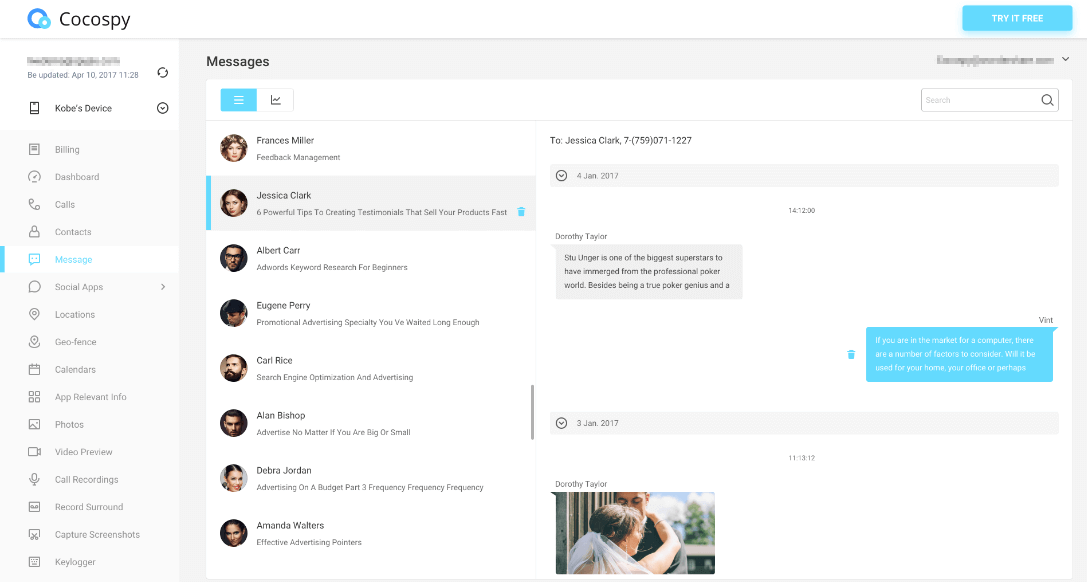
1.2 How to Spy on My Wife’s Text Messages From My Phone
Installing Cocospy onto the target phone to spy on spouse text messages:
Step 1: Sign up for access to the Cocospy app.
Step 2: Download the app onto your wife’s phone by using the appropriate URL.
Step 3: Log into your Cocospy account and track your wife’s text messages without her knowing.
Don’t Miss: How to See My Boyfriend’s Text Messages Without Him Knowing
1.3 How to check your wife’s text messages without accessing her phone
You don’t have to get physical access to your wife’s phone if she has an iOS device and you know how to log onto her iCloud account. With this, you can use a Wi-Fi link to get access to her phone’s data. This comes as the content on her phone will be saved onto the iCloud, thus giving you an easy way to see what is on the phone.
Step 1: Sign up to use the Cocospy app.
Step 2: Enter in the login information for your wife’s iCloud account.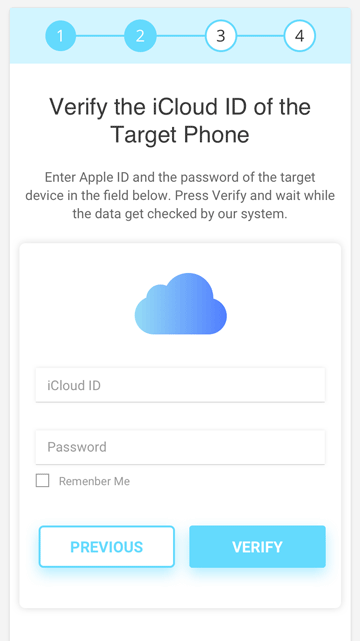
Step 3: Use your Cocospy app to get details on what the iCloud account is reading.
1.4 Do I Need to Root or Jailbreak My Wife’s Phone?
NO! You do not have to root or jailbreak your wife’s phone to read the text messages she is sending. You would have to root or jailbreak the device if you wish to access the non-default apps and functions on that phone.
1.5 Is It In Stealth Mode?
Cocospy operates silently in the background of your target device. It does not take up lots of disk space or memory either. Also, the icon that leads to Cocospy deletes itself after you activate the app on the target phone.
Don’t Miss: How Can I Monitor My Child’s Text Messages Without Them Knowing for Free?
Conclusion
Be aware of what your wife is doing while online. Check out how well Cocospy can work for you as you get information on what she is doing without her having to know anything.
The post How to Read My Wife’s Text Messages Without Her Knowing For Free appeared first on Cocospy Blog.
]]>The post FamiSafe Review 2021 appeared first on Cocospy Blog.
]]>For parents, there’s nothing quite as anxiety-inducing as not knowing where your kids are or if they’re safe. Yet parents have to deal with that anxiety every day and send their kids out into the world, to school, to playgrounds, etc.
You can never really truly know what your kids are doing when they’re out of sight. The world is a scary place and we all know that it’s full of predators and kidnappers.
Even in the Online World, kids these days are subject to cyberbullying, pornographic content, catfishing, and a number of other harmful activities. The only way to truly protect your kid is to use a parental monitoring tool. And that’s where FamiSafe comes in.
Famisafe is a parental control app that has been launched by technological giants Wondershare. Coming from one of the world’s leading technological empires, FamiSafe is extremely reliable and it has already established a name for itself. It is designed to help parents keep track of their children and their online activities 24/7.
In this review, we’ll determine how to use FamiSafe, what its prime features are, and whether it’s the right choice for you!
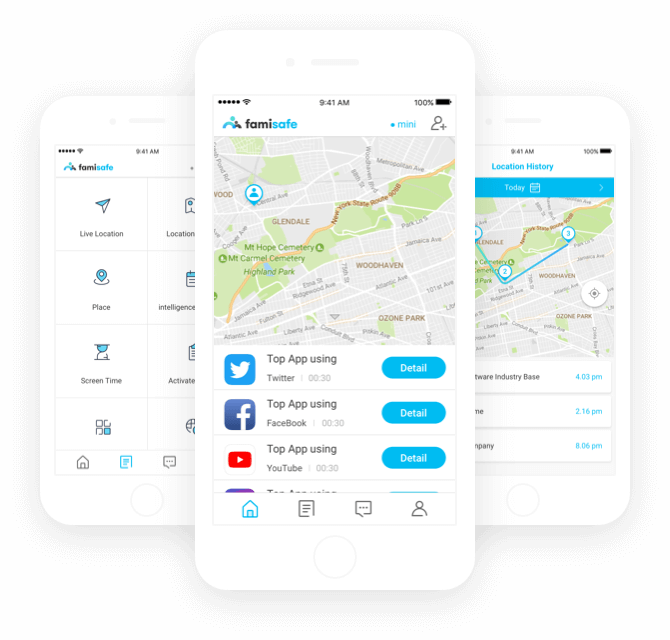
Can’t Miss: How Can I Monitor My Child’s Text Messages for Free?
FamiSafe at a Glance
FamiSafe is a fairly basic parental monitoring app. It gives you access to features like GPS tracking, monitoring apps, checking browser history, etc. However, it doesn’t have many of the advanced monitoring features that advanced spy apps have like checking call logs, text message logs, etc.
On the other hand, it’s a completely legit app that’s also found in the Google Play Store and App Store so you can install it easily without having to jailbreak or root the target phone, as is necessary in many other phone monitoring apps.
Website: https://famisafe.wondershare.com/
- Can track kids effectively, including Geo-Fencing.
- Can remotely control the kid’s phone and limit its usage.
- Easily installed and downloaded from legit sources.
- No jailbreaking or rooting necessary.
- Comes with a 3-Day Free Trial.
- Can’t monitor texts or social media apps.
Our FamiSafe Review
FamiSafe Features
FamiSafe has a wide range of features that makes it ideal for parents who are always concerned about their children’s safety.
Location Tracking & Geo-Fencing
This is one of the most frequently used features of FamiSafe. When you’re kids go out of sight, it’s impossible to know if they’re safe or where they are exactly. Parents often get concerned if their kids are returning from school at late hours.
With FamiSafe, you can keep track of your kid’s location at all times. You’ll always know where they are, and thus prevent them from wandering towards danger. ![]()
You can even check their location history to determine which areas they have been to throughout the day and at what time. 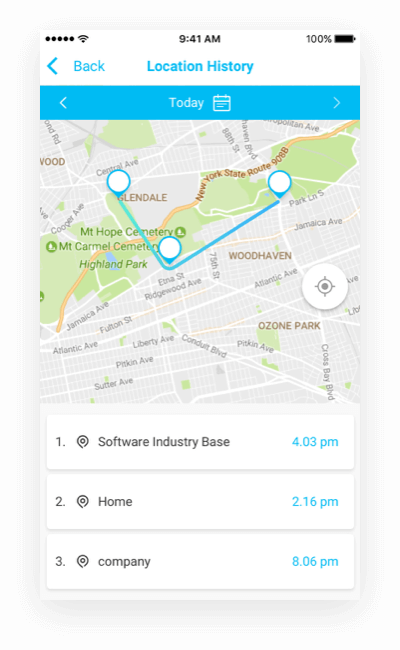
One of the most impressive features, however, is Geo-Fencing. This feature allows you to set up a geographical radius for your kid’s phone, ranging from 100m to 1000m.
If your kid wanders out of that radius, you’ll immediately get an alert. This is an effective feature if you want to make sure your kid isn’t wandering too far from home. 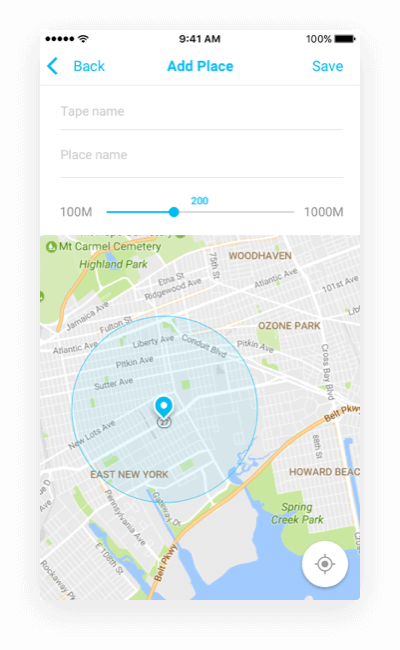
Monitor App Usage
We all know how easy it is for kids to get addicted to certain mobile apps, especially ones related to social media such as Facebook, Instagram, etc.
As parents, it’s important to ensure that their lives aren’t lead completely through the screens. You can help enforce that by setting up time periods when certain apps will be blocked from their phones. 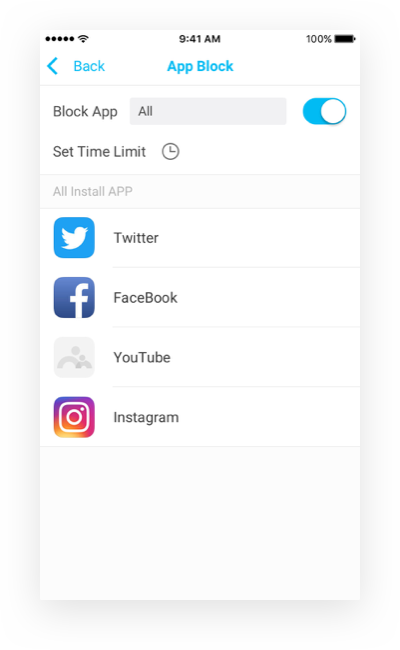
Besides that, parents also get a complete log of all the apps accessed by your kids. You can find out which apps they’ve used, when, and for how long. This will help you determine which apps to block and when. 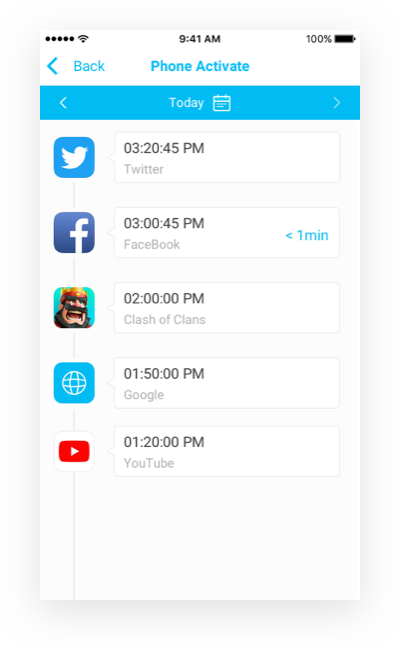
Web Content Monitoring
The internet can be a useful place. But it’s also full of pornographic and violent content that can be damaging to little children. With this feature, you can find out which sites your children access, and block out all suspicious or unwanted sites. 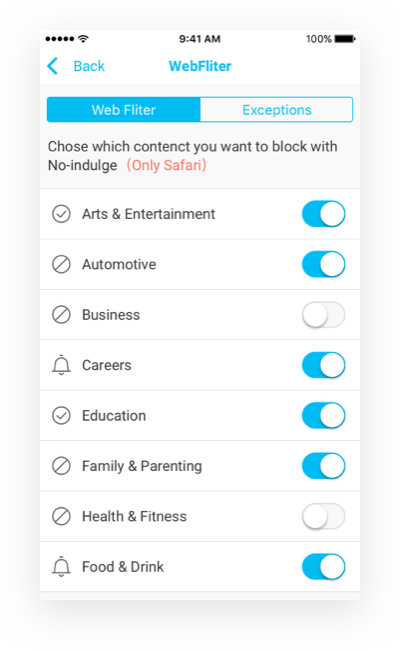
Screen Time Monitoring
This feature gives you the power to lock their phones during certain periods of time. For example, you can lock their screens during bedtime so they’re not distracted.
Related Reading: 10 Best Android Monitoring Apps to Monitor Child’s Phone Remotely
Remote Control
Once you’ve set up the app, you don’t need to access your kid’s phone again. You can handle all of the settings remotely from your own phone.
Compatibility
FamiSafe is compatible with all Android 4.4 and above phones and tablets. For iOS devices, it’s compatible with iOS 9.x, 10.x and above.
How much does FamiSafe cost?
FamiSafe follows a subscription-based model. As such, you can get it for three different subscription periods:
- Monthly: US $9.99
- Quarterly: US $19.99
- Yearly: US $59.99
However, before purchasing FamiSafe, you can also try out a free 3-Day Trial version. The Trial Version will give you access to 90% of all the FamiSafe features.
What if I need a Refund?
FamiSafe is purchased through Google Play or App Store. As such, any requests for refund have to be sent to the following platforms:
- Google Play: https://support.google.com/googleplay/answer/2479637?hl=zh-Hans
- App Store: https://support.apple.com/en-us/ht204084
FamiSafe Alternatives
How to Install FamiSafe?
One of the best aspects of FamiSafe is that it’s extremely simple to install and use. You just have to follow these steps.
Step 1: Download and Install
Download it from the App Store or Google Play and install it in your own and your kid’s phones. 
Step 2: Register
Next, you have to register a FamiSafe account, either from your own or your kid’s phone. 
Be sure that you apply the correct designation in both the phones. Yours should be registered as ‘Parents’ and your kid’s phone should be registered as ‘Kid’.
Step 3: Setting up the Kid’s Phone
For iPhone:
- Log into your account, choose the Kid identity, and then enter your’d kid’s personal details like name and age.

- Now you need to grant access to FamiSafe. First, allow it to access location, and then install MOBILE DEVICE MANAGEMENT
For Android:
- Log into your account, choose the Kid identity, and then enter your’d kid’s name and age, the same as for iPhone.
- Grant permission to FamiSafe when requested.
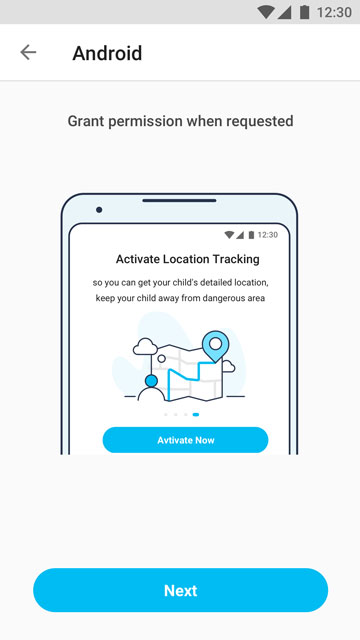
- Give App usage access.
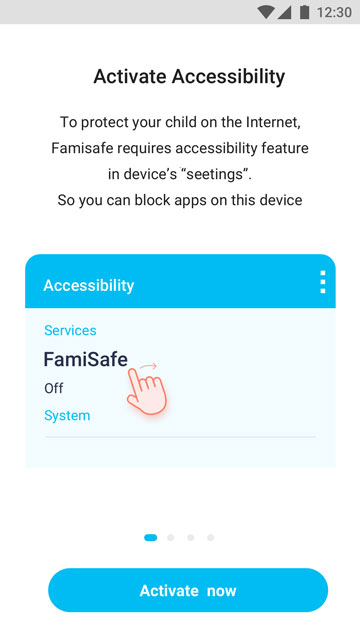
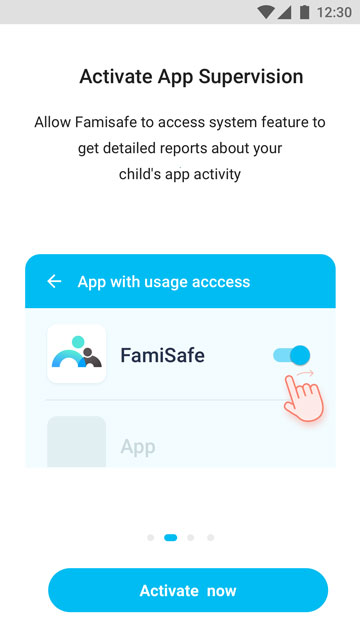
- Grant administration access to FamiSafe. This will protect the app against being uninstalled by anyone other than the Parent.
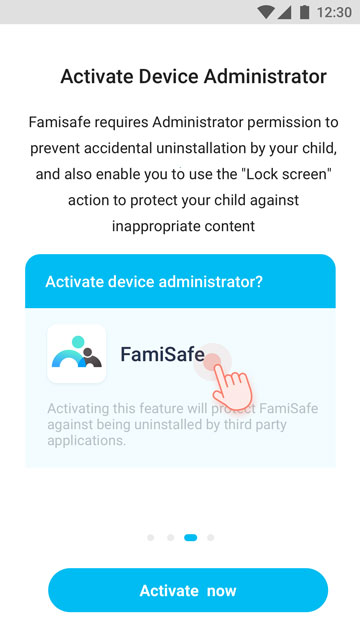
- Activate Location Tracking feature so the kid’s phone can be tracked by you.
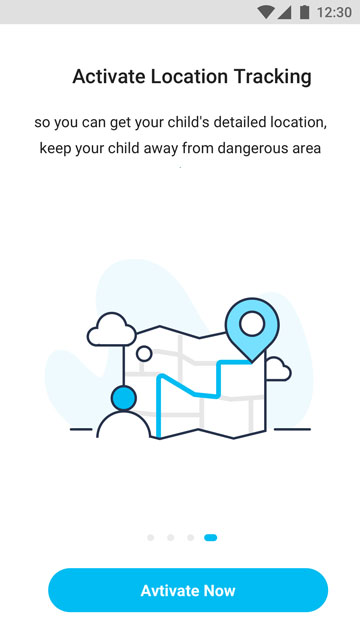
Setting up the Parent’s Phone
This is fairly simple. You just log into your own account and select your identity as a Parent and then you link your phone to your kid’s device.
If you have any difficulty in installing the app, you can also contact the support team for help. You can submit a ticket through the Help section of their app. Or you can directly email them at [email protected]. They respond within 24 business hours.
How to Uninstall FamiSafe?
Uninstalling FamiSafe is an easy and effortless task. On the parent’s device, you can simply uninstall the app directly as you do with any other app in your phone.
However, on the kid’s phone, you’ll have to first log in with your password and account details and then uninstall the app.
FAQs
1. Can FamiSafe be used to control the kid’s XBox, Computer, Nintendo, etc?
FamiSafe is only used to access and monitor mobile devices, specifically iOS and Android phones. You cannot control a PC or a video game console with it. However, FamiSafe may develop a desktop version later.
2. Is there any difference between using FamiSafe on iOS or Android phones?
In most cases, the two phones have similar functionalities in terms of FamiSafe. However, there are a few key differences:
- iOS devices are currently limited in certain features like checking browser history report and app usage report. These features will be added in the upcoming iterations of the FamiSafe app.
- iOS is more discreet than Android. When you block an app in your kid’s phone, the icon will disappear in an iOS phone. However, if your kid uses an Android phone, they’ll be able to see the app icon but not be able to access it.
3. Important Considerations
- When installing FamiSafe into your kid’s phone, it’s highly advised that you grant Location Access to the app. That’s the only way for it to track your kid’s phone.
- FamiSafe can only track your kid’s phone if it’s connected to the internet and turned on. As such, it’s advised that you give your kid a strong data plan so they’re always online.
- Sometimes, FamiSafe might suddenly get disconnected or it might crash. In that case, you can activate the app in your kid’s phone again.
Final Thoughts
As you can see, FamiSafe has a pretty comprehensive set of features that all parents can benefit from. YES, it is a worthy parental control app you can trust. They also have a great set of reviews from satisfied customers from around the world. As such, we highly recommend this parental control app to all concerned parents out there!
References:
- https://famisafe.wondershare.com/features/
- https://www.techuntold.com/famisafe-review/
- https://www.spyzie.com/block/top-porn-blocking-apps.html
- https://famisafe.wondershare.com/faq/
The post FamiSafe Review 2021 appeared first on Cocospy Blog.
]]>The post How to Read Someone’s Facebook Messages Without Knowing Their Password appeared first on Cocospy Blog.
]]>The following steps for reading Facebook messages without a password are easy to follow. This guide will help you see what someone is doing on Facebook. This all works with Cocospy, a prominent spy app that reviews Facebook data among other content.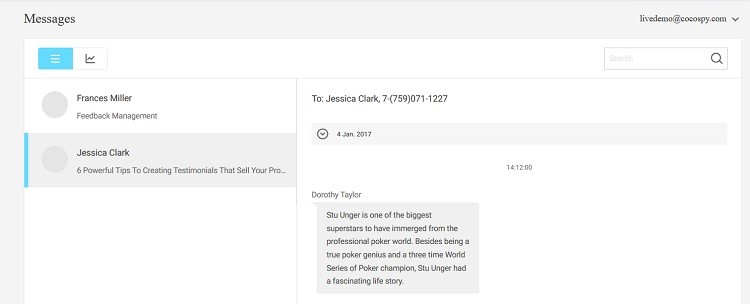
Part 1: How to Read Someone’s Facebook Messages Without Knowing Their Password
The key for reading a person’s Facebook messages is to use Cocospy. This popular data monitoring app helps you review many things on a person’s Facebook page:
- Read the messages a person is sending through Facebook.
- Get details on the messages that user receives from others.
- Check on private messages and group chats involving someone’s account. Cocospy provides details on all the people someone is talking to.
- Photo profiles of the people that a user is interacting with while on Facebook can be found on your account.
- Media files that people share with each other can be reviewed through your account.
This all works well on private Facebook accounts that you normally cannot reach.
1.1 How to Read Someone Else’s Facebook Messages
You can get start using Cocospy with these three steps:
-
- Sign up to use Cocospy. You will need a username and password for the process.
- Download and install the Cocospy app onto your target device.
- Log onto your Cocospy account to review what is happening on a person’s phone.
Also Read: How to View Someone’s Facebook Inbox Messages Without Being Seen
1.2 Do You Need to Root or Jailbreak a Device?
You do NOT need to root an Android oror jailbreak an iOS phone to review Facebook messages without a password.
1.2a Using the Keylogger
You can continue to review the details someone enters onto one’s Facebook page through the keylogger. You do not have to root or jailbreak your device to use the keylogger.
Cocospy uses a keylogger to analyze everything a user enters into one’s Facebook account. This works for finding information on all the messages someone is sending to other people, but it does not specify when someone specifically uses Facebook. However, you can use this to get a clear idea of what someone is entering while possibly finding a person’s password through the keylogger.
Know more about Cocospy Android Keylogger here >>
1.2b What Can You Do Without Rooting or Jailbreaking?
The things you can do with Cocospy even if your device is not rooted or jailbroken are worth exploring: You can check on the following things without rooting or jailbreaking a device:
- Calendar data
- Phone call history
- SMS texts
- Notes
- Contact information
- Web browser history
- Location history based on GPS and Wi-Fi data
- Know more about Cocospy cool features >>
Conclusion
Using an app to read another person’s Facebook messages without a password does not have to be hard for you to do. Cocospy will assist you with getting all your Facebook messages analyzed appropriately. This ensures you will get the most out of your needs for figuring out what someone is doing while on Facebook.
References:
- https://en.wikipedia.org/wiki/Keystroke_logging
- https://www.techlicious.com/tip/how-to-tell-if-your-facebook-messages-have-been-read/
- https://www.facebook.com/help/community/question/?id=10157105292980096
- https://www.techadvisor.co.uk/how-to/social-networks/read-facebook-messages-secret-3655280/
The post How to Read Someone’s Facebook Messages Without Knowing Their Password appeared first on Cocospy Blog.
]]>The post How to Monitor Snapchat appeared first on Cocospy Blog.
]]>With Snapchat, kids can send videos out that disappear after a short period of time, or after the recipient has seen them. Because of this feature, a lot of kids have started using Snapchat for sexting and other shady purposes.
If you monitor Snapchat, you can find out what your kids discuss with their friends, if they’re doing anything inappropriate, or if they’re getting cyberbullied. It gives you the power to really take care of them and protect them from the world.
There are a lot of great Snapchat monitoring apps in the market, and there are also several spam apps out there. To help you weed out the spam from the legitimate apps, we’ve created this article.
In this article, we’ll show you how to monitor Snapchat using one of the 10 Best Snapchat Monitoring Apps to Monitor Your Kid’s Snapchat.
Part 1: #1 Snapchat Parental Monitoring App – Cocospy
Cocospy is the most reliable mobile tracker app for parental control purposes. Designed primarily for the parents, Cocospy understands your concerns as a parent.
As a parent, you need to protect your child from bad company and influencers. You need to protect them from cyber criminals. You need to know what is shaping their behavior and interests these days.
To address your concerns, Cocospy gives you complete details about every activity on your child’s device. Let’s take a look at the features and see how Cocospy can help you monitor your child’s online behavior.
Sneak into the Snaps!
Spying on Snapchats is tricky because the moments quickly disappear within the next 10 seconds of sharing. Knowing the password of your child’s Snapchat account will not suffice in this case.
You need to have a powerful app like Cocospy which can capture the Snapchat moments as they are shared.
You can review the shared Snapchat moments and stories anytime, by logging in to your Control Panel. Go to the dashboard, open social apps and click SnapChat. Read the conversations and see the shared moments at your ease.
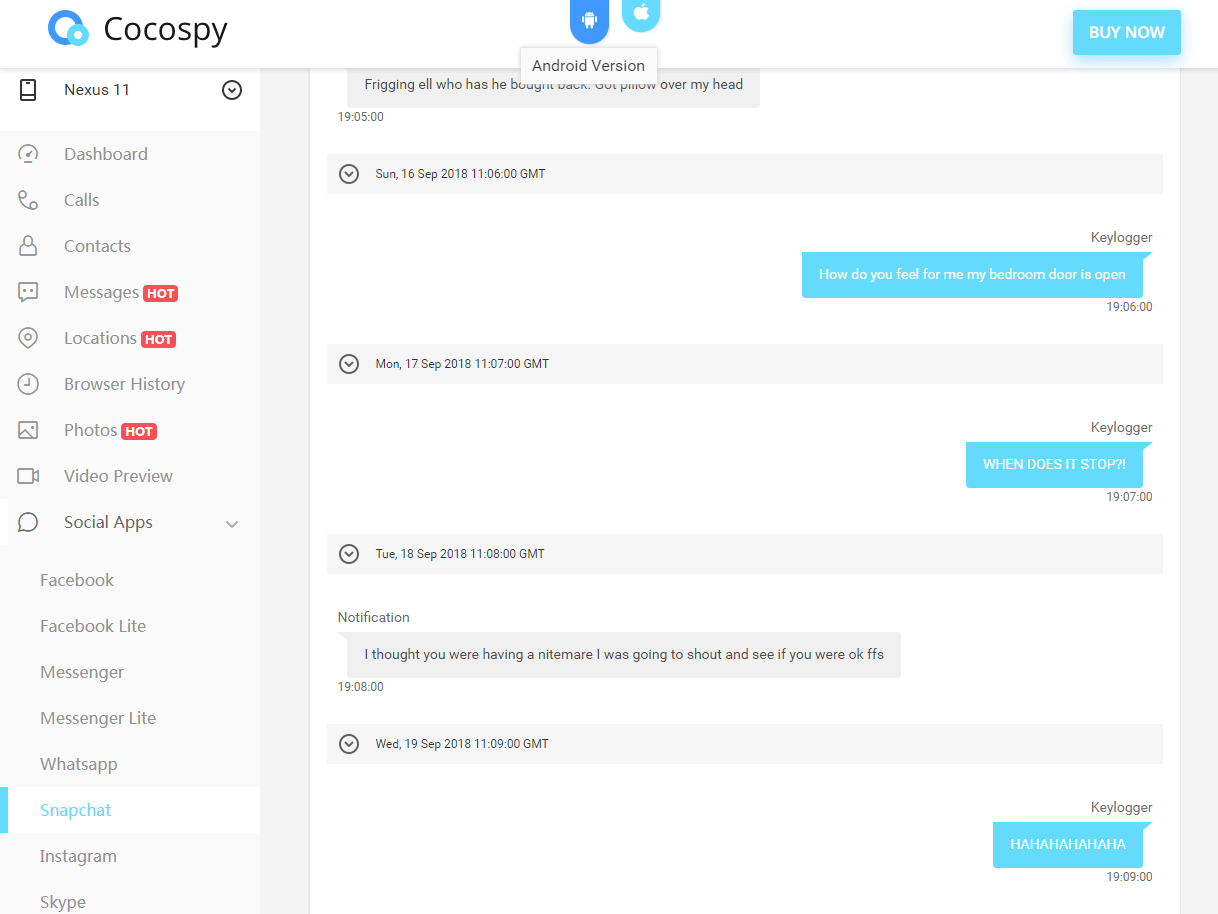
Browse through Media Files
You may like to browse through the media files and the phone gallery. Go through the photos and videos on the target device to keep an eye on your child’s interests.
Check out other Social Activities Apps
If you find out that your kid is involved in any inappropriate behavior, it’s vital for you to check out the activities on other social applications.
Cocospy gives you access to the data of several social media applications including Facebook, Facebook Lite, Messenger, WhatsApp, Tumblr, Tinder, Skype, and others.
Keylogger
The keylogger feature is helpful to get you all passwords and other credentials. You can see a log of all keystrokes as they occurred on the target phone.
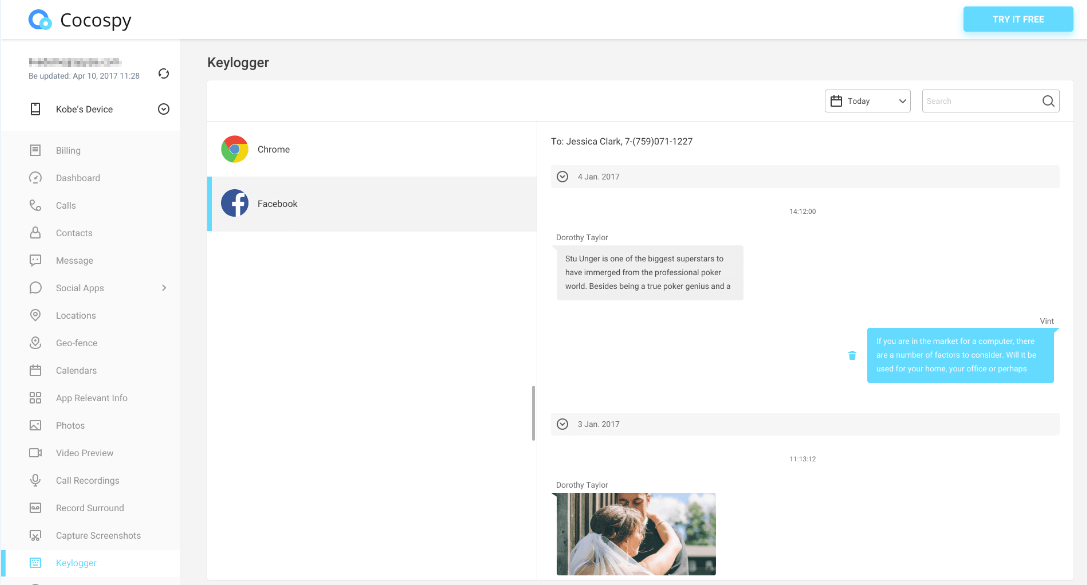
Why should I choose Cocospy?
Cocospy is the best cell phone monitoring app for parental control. Cocospy is leading the spy market as a perfect blend of features, performance, and affordability.
Easy to Use Interface
The well-designed user interface makes Cocospy easy to use. It can be quickly set up within a couple of minutes. You can start tracking your child’s Snapchat soon after the data synchronization process completes.
No Root and No Jailbreak Monitoring Solution
Cocospy provides a No Root Monitoring solution for your child’s cell phone.
To keep your child’s device protected, Cocospy uses advanced technology to spy on to third-party apps without rooting the target device. On the other hand, the competitor spy apps require to root the target device and expose it to vulnerabilities for monitoring third-party apps.
Similarly, Cocospy provides a No Jailbreak iOS solution to fulfill the spy needs on iOS devices.
No need to Install Software (iOS Version)
The iOS version of Cocospy is web-based. There is no need to install any app on the target iPhone. All you need is the iCloud credentials of the target device.
Stealth Mode of Operation
For Android devices, Cocospy runs silently in the background without any trace or app icon, so your child would not know about being monitored. Though it is ethical to inform them about being monitored, yet you can decide better as a parent.
Legitimate and Safe to Use
It is a 100% legitimate and secure app. The spyware is free from viruses or malware. It does not steal your information and can be used safely on your kid’s phone.
How to Monitor My Child’s Snapchat?
Step 1: Create an account with Cocospy.
Step 2: Configure the target device as per instructions of the Setup Wizard.
Step 3: Go to your Cocospy Dashboard and select ‘Snapchat’.
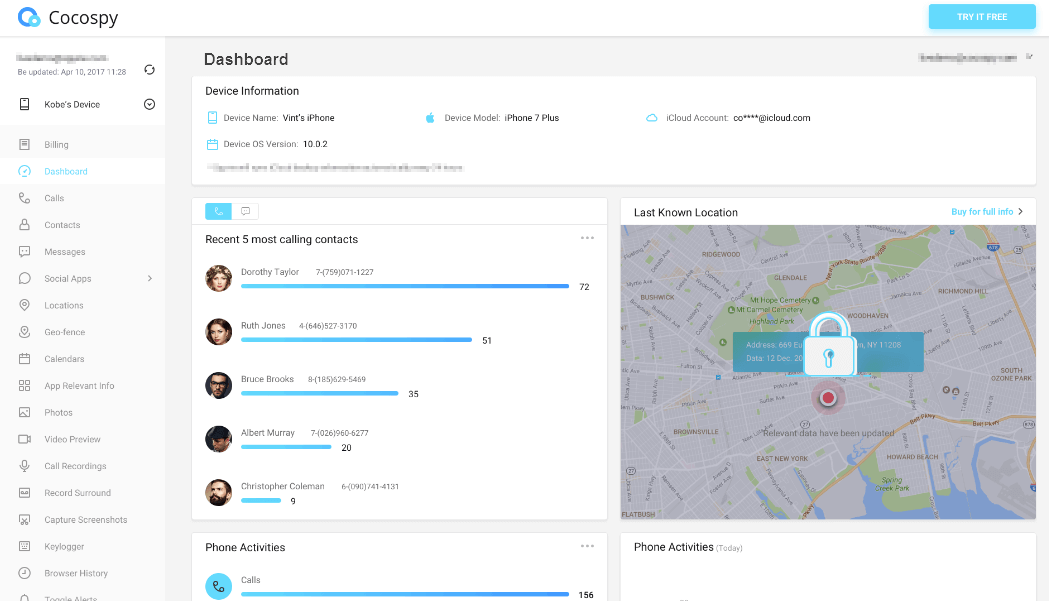
Sign up to Cocospy for free or check the live demo here >>
Part 2: #2 Snapchat Monitoring App for Parents – Spyic
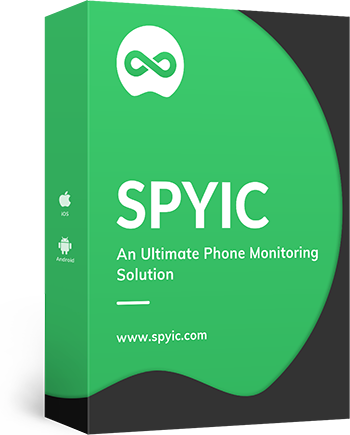 Spyic is another popular spy app for monitoring Snapchat activities on the target phone. It is a reliable and trusted cell phone monitoring solution. Spyic is used by parents to stay updated with their child’s usage of mobile phones.
Spyic is another popular spy app for monitoring Snapchat activities on the target phone. It is a reliable and trusted cell phone monitoring solution. Spyic is used by parents to stay updated with their child’s usage of mobile phones.
With Spyic, you can remotely monitor the target iPhone device using iCloud credentials. However, you will need physical access to the Android device for the installation and setup of Spyic.
You do not need to root or jailbreak the device for using Spyic solution, not even for monitoring third-party apps.
Besides seeing someone’s Snapchat history, Spyic offers several other useful features to monitor your kids’ activities on their smartphones.
Monitoring Features
Spyic app comes second in the list because it does not provide Snapchat monitoring feature for the iOS devices. On the other hand, you can monitor the Snapchat on Android devices without rooting the device.
Here are a few salient features of Spyic cell phone monitoring solution.
Snapchat Monitoring
Monitor the Snapchat moments, messages, photos and videos by choosing the ‘Snapchat’ option in the ‘Social Apps’ section from the dashboard.
In addition to tracking the deleted pictures and videos, you can see timestamp and details of the contact.
Keylogging Feature
Like Cocospy, Spyic has a keylogging feature as well to capture all keystrokes on the target device.
Ambient Recording
The ‘Ambient Recording’ functionalities of Spyic makes it stand out from the competitors.
If you see a Snap story and want to know more about the surroundings of your child, turn on the camera to capture the photos secretly. You can also turn on the voice recorder to hear the voices and phone surroundings.
Moreover, you can access all the standard monitoring features with the Spyic. Check out the live demo of Spyic here and explore the functionalities yourself!
Don’t Miss: How to Read Snapchat Messages Without Them Knowing
Part 3: #3 Snapchat Monitoring App – Famisafe
Famisafe is the cheapest Snapchat monitoring app in the market. In addition to Snapchat, it’s also perfect for monitoring other social media platforms like Facebook and Instagram. It has a similar range of features as the apps mentioned earlier. And you need to jailbreak or root the target phone in order to spy on Snapchat.
However, Famisafe is a lot more secure and discreet than mSpy and Cocospy for one vital reason. In the other apps, you have to manually delete the icon after installing the app.
But in Famisafe the icon gets automatically deleted so there’s no possibility of human error due to forgetfulness.

Snapchat Monitoring Features:
- Keylogging: You can find out all the keys being pressed by the target phone. As such, the moment your kid logs into Snapchat, you’ll have their password and then you can monitor it from the inside.
- Snapchat Spy: You can go to the ‘Snapchat’ option in the ‘Social Apps’ tab to get a complete log of all the messages exchanged from the target phone’s Snapchat account. You can also view all the deleted pictures.
How to Monitor My Child’s Snapchat?
- Go to Famisafe.com and create an account.
- While setting up, you’ll have to enter the target device’s vital information like your kid’s name, their device type, etc.
- For iPhone – Jailbreak the target iPhone and install the Famisafe iPhone app into it.
- For Android – Root the target Android phone and install the Famisafe Android app into it. However, before installing, you’ll have to go to Settings > Security, and turn on Unknown Sources.
- Go to the dashboard and click on the ‘Social Apps’ or the ‘Keylogger’ tabs, depending on the feature you want to use.
Part 4:#4 Snapchat Tracking App – FlexiSPY
FlexiSPY is one of the most advanced Snapchat tracking apps in the market. It’s way more advanced than Cocospy or mSpy, with features like Call Interception, Call Recording, etc. However, simply in terms of Snapchat Monitoring, Keylogging and direct Social Media monitoring features are enough.
The reason FlexiSPY is lower in this list is because it’s the most expensive app in the market. Even it’s lower subscription model is more expensive than the advanced versions of the other apps. However, if you get the Extreme version of FlexiSPY, you also get a complementary tool called Password Cracker with which you can find out the target user’s Snapchat password directly without having to decipher the keylogging data.

Part 5: #5 Snapchat Spy App – hoverwatch
hoverwatch is the cheapest Snapchat spy app in the market. However, it’s not very advanced. It doesn’t have a Keylogger feature. As such, if you want to spy on Snapchat, you can only do so directly through the Snapchat spy feature which gives you access to message logs and all deleted videos and snaps. hoverwatch can’t help you find out your kid’s Snapchat password.
However, hoverwatch has one great benefit over all the other apps. It can monitor up to 5 Snapchat accounts simultaneously, so it’s ideal for big families.
Part 6: #6 Snapchat Monitoring App – iKeymonitor
iKeyMonitor is purely meant to be an iPhone parental monitoring app. This app is also discreet and it can be used on Android phones as well. But it works best in iPhones.
It has both a direct Snapchat spying feature and a Keylogger feature. With the Keylogger, you can find out all of the target user’s keystrokes and hijack their Snapchat account.
Part 7: #7 Snapchat Monitoring App – XNSPY
XNSPY is a Snapchat monitoring app that’s used by parents to keep track of their kids’s online activities without their knowledge. It’s a perfectly legal and legit application that has been featured in various media channels as well so you can trust it. It’s completely stealthy because you can delete the app’s icon from the target user’s phone after installing it.
When it comes to monitoring Snapchat, you can do so directly from the Snapchat Spy feature or you can use the Keylogger feature. Both of them are effective.
However, the Keylogger feature will also give you access to the target user’s Snapchat password, allowing you to completely hijack the account if you so choose. Like all the other apps, in order to monitor Snapchat, it’s compulsory for you to jailbreak or root the target phone.
Part 8: #8 Snapchat Monitoring App – FoneMonitor
FoneMonitor is an Android and iPhone Snapchat Monitoring App. It allows you to track anyone’s online activities from anywhere in the world. You can purchase either the Premium Edition or the Ultimate Edition of the app. However, all Snapchat spying features are only available in the Ultimate package.
FoneMonitor isn’t as advanced and powerful as the other apps in this list. If you monitor Snapchat using the direct Snapchat Spy feature, you can only check out the date and time stamped messages. You won’t gain access to all of the deleted pictures and videos.
The only way to completely monitor Snapchat using FoneMonitor is to use the keylogger feature to decipher the password and then monitor it from the inside.
Part 9: #9 Snapchat Monitoring App – Guest Spy
Guest Spy is a newly established Snapchat monitoring app. As such, it’s not extremely advanced and powerful, however its future seems promising. All you have to do is jailbreak or root the target phone, install the app into it, and then you’ll gain access to the target user’s Snapchat account in your personal control panel!
You can use the Keylogger feature to decipher the target user’s Snapchat password by going through a log of all the keys they’ve pressed in their phone. This gives you the chance to log into their Snapchat account secretly and monitor all their activities. Guest Spy also comes with a 5 days money back guarantee.
Part 10: #10 Snapchat Hacking App – OneSpy
OneSpy is a completely reliable and trustworthy India-based Snapchat Hacking App. One of the things that sets them apart is the fact that their website clearly lists out their physical address. You can make an appointment to physically meet them any time, so you know that they’re not a scam or illegitimate business.
Like the other apps, jailbreaking and rooting the phone is necessary if your want to monitor Snapchat. You can do so either through the direct Snapchat Spy feature or via the Keylogger feature.
Installing the app into the target phone is a simple 5-minute process and you can delete the OneSpy icon after installation. The biggest issue with this app is that it’s meant only for Android phones, not for iPhones.
Conclusion
As you can see, there are a lot of different ways to monitor Snapchat account without your kids finding out. My personal recommendation is to use mSpy or Cocospy for the purpose as they’re the most advanced and well reputed apps in the market.
Some of the other Snapchat Monitoring apps also have their unique advantages. For example, FlexiSPY gives you access to a direct Password Cracker, even though it’s very expensive. And hoverwatch allows you to monitor up to 5 Snapchat accounts simultaneously, even though it’s not very advanced.
The final decision regarding which app to use is all yours. However, whatever you decide, do let us know about it down in the comments section. We’d love to hear your opinions!
The post How to Monitor Snapchat appeared first on Cocospy Blog.
]]>The post How to Read Someone’s WhatsApp Messages Online Free appeared first on Cocospy Blog.
]]>We have been getting a lot of similar messages lately. A lot of parents have been complaining about the fact that their kids are always on WhatsApp and that they want to find out what they’re talking about.
In fact, it’s not just parents. We’ve even been getting similar messages from people who want to track their spouse’s WhatsApp messages, or employers looking to track their employees.
WhatsApp is the most popular instant messaging app in the market and it’s used by over a billion people on a daily basis. As such, if you want to find out all the details about someone’s life, just check their WhatsApp! In this article, we’ll show you how to view WhatsApp chat history online.

Part 1: How to Read Someone’s WhatsApp Messages Without Them Knowing
One of the simplest and most effective ways of viewing someone’s WhatsApp messages online is to use a tool called Cocospy.
Cocospy is currently one of the most reliable and effective phone monitoring tools in the market. It’s used by over a million users and has great reviews.
You can use to view someone’s WhatsApp chat history, see a date and time stamp on the messages, and check all the attachments. It’s also quite reasonable, and you can try out a free live demo before buying it.
Furthermore, Cocospy can help you track someone’s WhatsApp messages without even jailbreaking their iPhones. If you have the target individual’s iCloud credentials, you can use that to gain access to their phone and track WhatsApp.
However, for tracking WhatsApp in Android phones, you need to root the device and then install the app.
Read on to find out how to read someone’s WhatsApp messages online free using Cocospy.
How to Read Someone’s WhatsApp Messages Without Them Knowing via Cocospy?
For Android:
Step 1: Sign Up to Cocospy.
Step 2: Download the Cocospy app and install it into the target phone. You’ll need to physically access the target phone.
Step 3: Be sure to hide the Cocospy icon from the target phone so the individual doesn’t find out.
Step 4: Go to the Cocospy dashboard. Now you’ll gain complete access to the target’s phone. Scroll down to the ‘Social Apps’ tab in the left-hand panel. Select the ‘WhatsApp’ option. Now you’ll be able to view a detailed log of all the WhatsApp messages sent, received, or deleted from the phone. 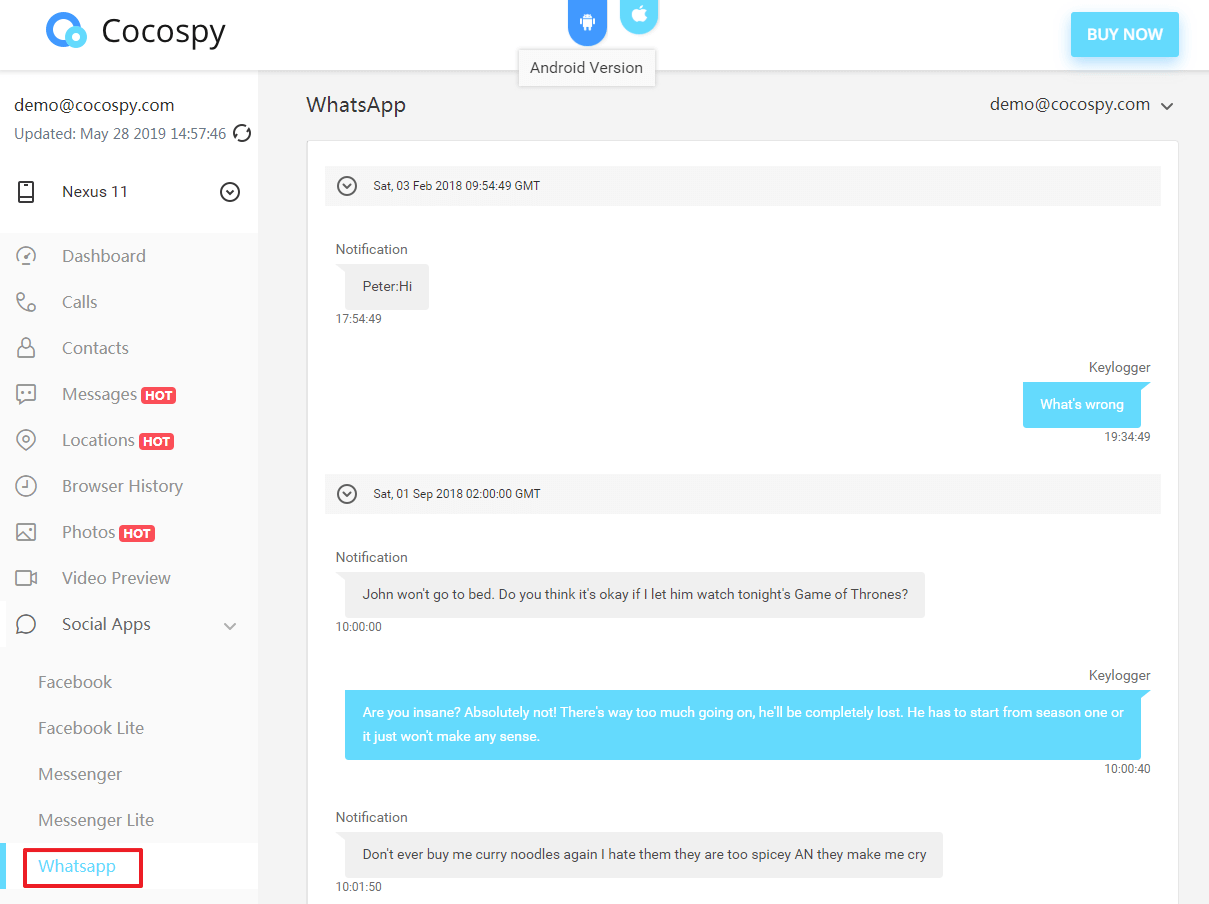
For iPhone:
Step 1: Create an account with Cocospy.
Step 2: Enter the target phone’s iCloud credentials into the Cocospy dashboard.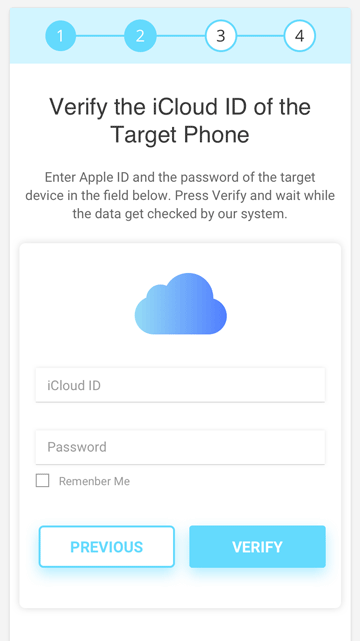
Step 3: Similar to spying on an Android phone, go to the Cocospy dashboard and select the ‘WhatsApp’ tab in the left-hand panel. You can now monitor all of the target individual’s WhatsApp messages.
Sign up free or check Cocospy live demo here >>
What else can you do with Cocospy?
While Cocospy is great at tracking WhatsApp messages, that is the least of its qualities. It can be used for a number of other features as well, such as:
- You can use it to access all the target individual’s call logs to find out who they’re talking to, when, and for how long.
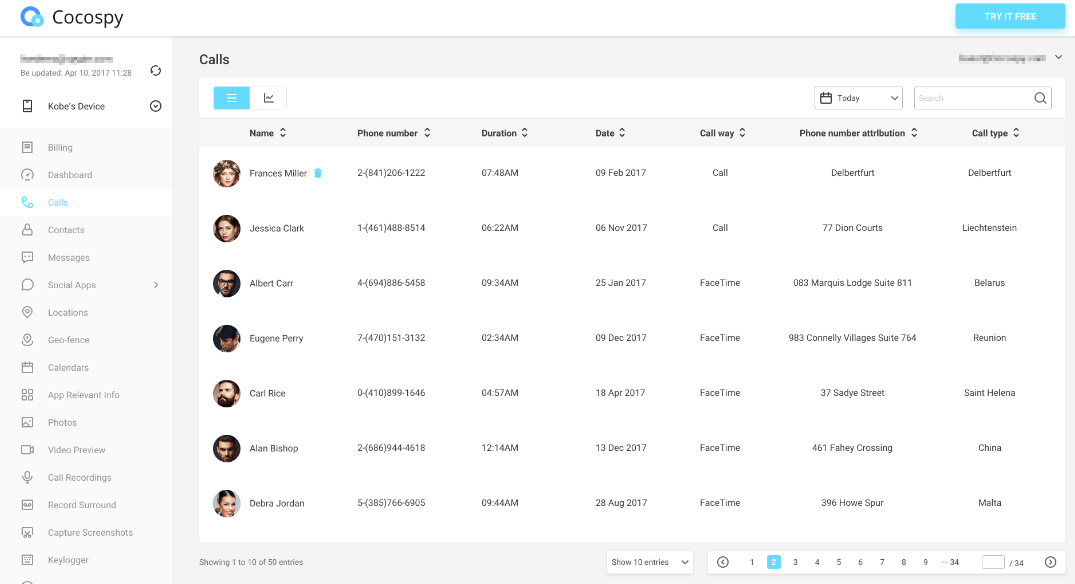
- Access their browser history. This is useful for parents who want to keep their kids from viewing pornographic or violent content.
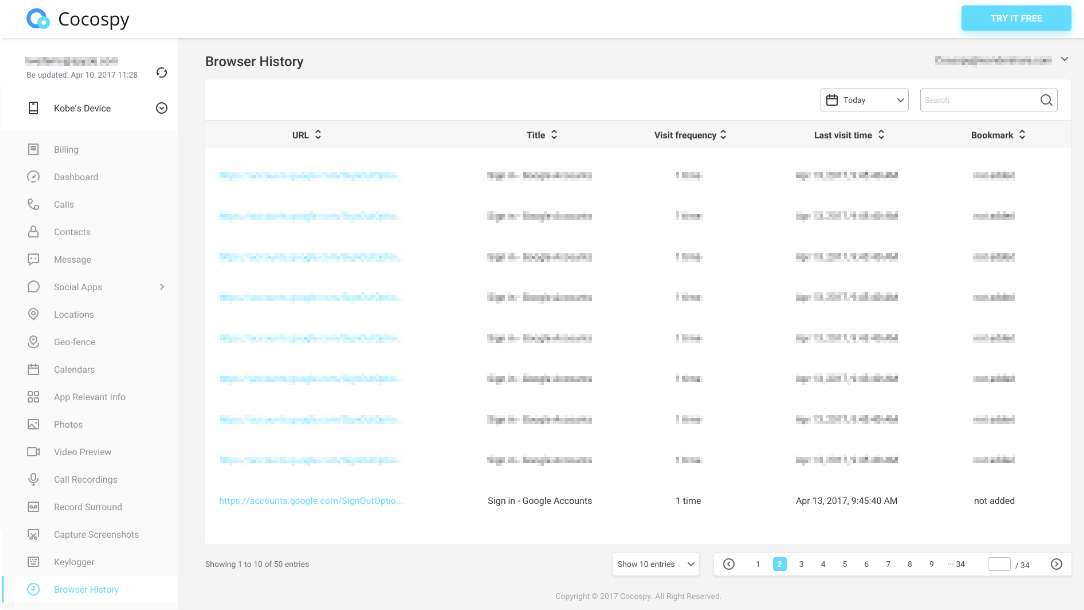
- Check all the contacts in the phone to find out who they are talking to.
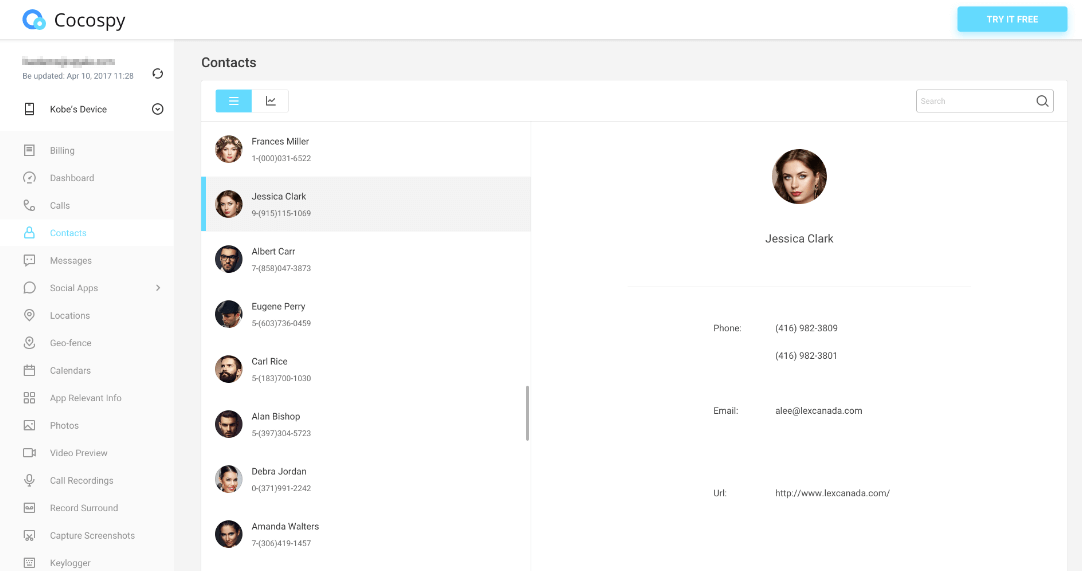
- Track their cell phone location so you always know where they are.
- If you jailbreak the iPhone and buy the Premium package, you can also set up Geofencing. With this feature you can set up a boundary of where the individual can go. Whenever the target individual crosses that boundary, you immediately get an alert in your phone. You can use this feature to also find out where they have been throughout the day.
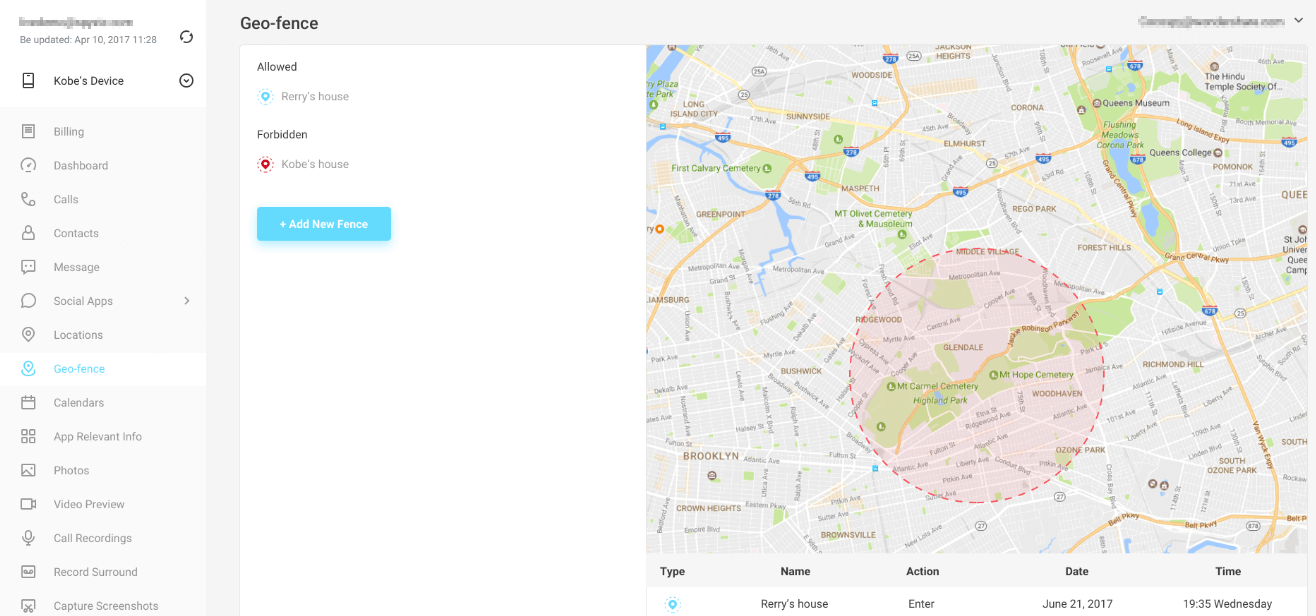
- You can also track Facebook and other social media apps. Most kids these days lead virtual lives through a number of platforms such as Snapchat, Viber, etc. Furthermore, kids are also highly susceptible to cyberbullying via these platforms. As such, if you track these platforms using Cocospy, you can keep your kids safe.
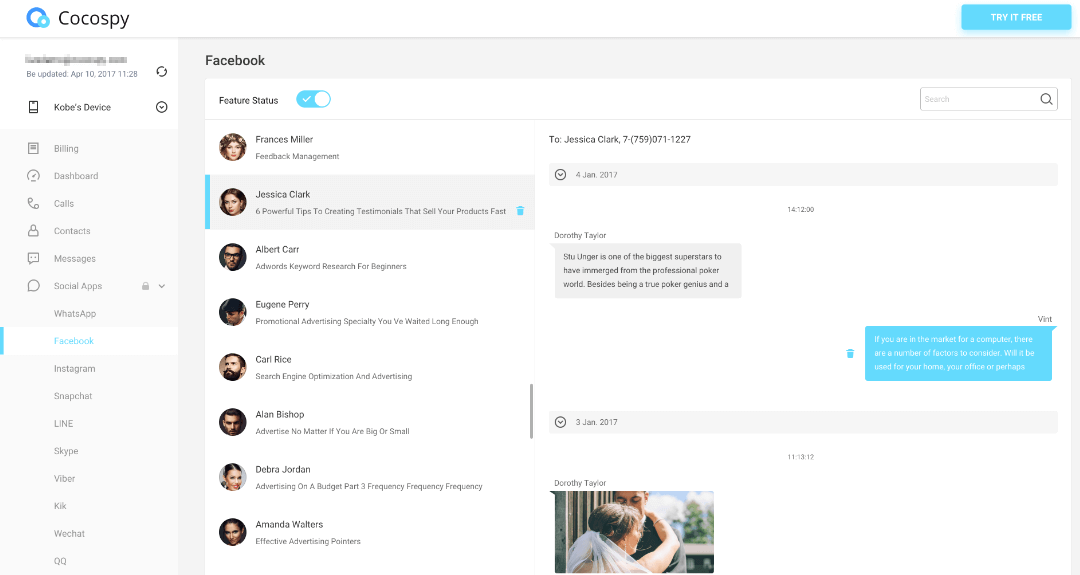
Sign up free or check Cocospy live demo here >>
Conclusion
In this article, we’ve given you a detailed overview of how to read someone’s WhatsApp messages online free. Cocospy is the best tool with which you can read someone’s WhatsApp messages without them knowing.
For iPhone, you can monitor someone’s WhatsApp messages even without physically accessing to the target phone. However, for Android phones, you need to physically install the app into the phone.
If you have any other questions regarding how to view WhatsApp chat history online, do let us know down in the comments.
References:
- https://www.cocospy.com/blog/how-to-read-someones-whatsapp-messages-without-their-phone.html
- https://metro.co.uk/2018/03/05/read-whatsapp-messages-without-opening-7363412/
- https://www.gadgetsnow.com/how-to/how-to-read-whatsapp-messages-without-the-sender-knowing/articleshow/63245782.cms
The post How to Read Someone’s WhatsApp Messages Online Free appeared first on Cocospy Blog.
]]>The post SecureTeen Parental Control Review 2021 appeared first on Cocospy Blog.
]]>Since they are vulnerable to attacks on the web, imposing some control measures becomes necessary. That is where you need a parental control solution like SecureTeen.
Monitoring apps have been a recommendation to most parents but getting the reliable one is hectic. Here, you will know more about SecureTeen, why it’s recommendable and some of the limitations that alternatives like Cocospy address.
Part 1: What is Secureteen Parental Control?
It is a parental monitoring application designed for parents who want to safeguard their kids while surfing on the internet. It meets most of the monitoring needs that parents may want to see making it an ideal spying solution.
It operates in stealth mode which means your kid will never know when you are eyeing their online activities. If you don’t want your child to access the mature or harmful content, you can sweep it from your dashboard.
Other useful functions include monitoring their calls and messages and watching out for the cyberbullies. You can also control the amount of time that your kids spend on their devices. It works in Android, iOS, and computer operating systems such as Windows and MacOS.
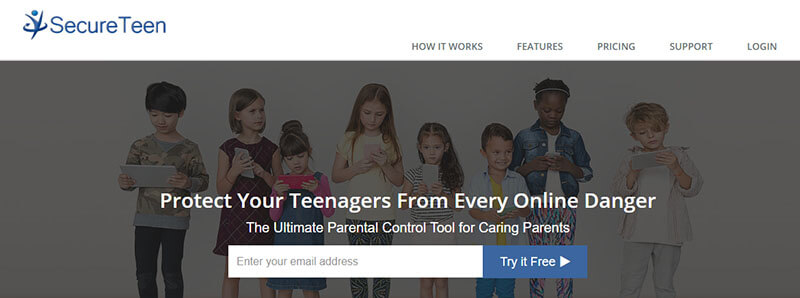
What’s Unique about SecureTeen?
SecureTeen is centered on online protection despite having other functions such as call and message monitoring. Parents are worried people, and the cause is their kids. That is why they need something that can reveal their cellphone activities secretly.
Many threats appear online every day, but as adults, we can dodge them. As for the teens, they may not be aware that some of the activities are harmful. It could also be your child endangering the lives of others.
As a parent, SecureTeen can help you achieve the following:
- Block unwanted content from access on the target phone
- Prevent cyberbullies
- Avoid access to violent gaming
- Getting rid of stalkers
If the above points are essential to you, then let’s take a closer look at this Parental Control software.
SecureTeen vs Cocospy: Android features
| Android Features | SecureTeen | Cocospy |
|---|---|---|
| App List | (No root) | (No root) |
| Browser | (No root) | (No root) |
| Call Logs | (No root) | (No root) |
| Contacts | (No root) | (No root) |
| (Root is required) | (No root) |
|
| Keylogger | (No root) | (No root) |
| Kik | (Root is required) | (No root) |
| LINE | (Root is required) | (No root) |
| Location | (No root) | (No root) |
| Messages | (No root) | (No root) |
| Messenger | (Root is required) | (No root) |
| Pictures | (No root) | (No root) |
(No root) |
||
| SIM Card | (No root) |
|
| Skype | (Root is required) | (No root) |
| Snapchat | (Root is required) | (No root) |
| Telegram | (No root) |
|
| Tinder | (No root) |
|
| Tumblr | (No root) |
|
| Videos | (No root) | (No root) |
(No root) |
||
(Root is required) | (No root) |
|
| Website | Check Website | Check Website |
SecureTeen vs Cocospy: iOS features
| iOS Features | SecureTeen | Cocospy |
|---|---|---|
| App list | (No jailbreak) | (No jailbreak) |
| Browser | (No jailbreak) | (No jailbreak) |
| Calendars | (No jailbreak) |
|
| Call Logs | (No jailbreak) | (No jailbreak) |
| Contacts | (No jailbreak) | (No jailbreak) |
| iMessages | (No jailbreak) | (No jailbreak) |
| LINE | (Need jailbreak) | (No jailbreak) |
| Location | (No jailbreak) | (No jailbreak) |
| Messages | (No jailbreak) | (No jailbreak) |
| Photos | (No jailbreak) | (No jailbreak) |
| Videos | (Need jailbreak) | (No jailbreak) |
(Need jailbreak) | (No jailbreak) |
|
| Website | Check Website | Check Website |
Part 2: SecureTeen Features
If you choose it as your kid’s monitoring solution, here is what you get:
You may like: Top 10 Best iPhone Keylogger
Part 3: How SecureTeen Works
Well, it depends on where you are targeting. If you want to spy on an Android device, you have to access it for manual installation. It will sync the information after installing silently without being detected.
In Android, it comes with two components. The first one is the controlling component that helps you filter internet usage, block apps, and schedule screen timeout. The second one is the monitoring component which allows you to view the target’s activities.
If your target is an iPhone or one of the iOS devices, then no installation is required. You just have to provide the iCloud/iTunes credentials, and that’s it. It will retrieve all the information from the cloud and reveal it on the dashboard.
In both Android and iOS, there is no rooting or jailbreaking required. It is, therefore, safe to use it if you don’t want to ruin the target device warranty. One more thing, you can monitor up to three devices regardless of the plan you choose.
In Android
It involves three easy steps:
- Sign up for MobiStealth by selecting the preferred pricing plan
- Install the application on the targeted device. It takes a few minutes
- Login to SecureTeen control panel and start viewing the activities remotely
In iOS
- Sign up for Mobistealth service and select the pricing plan
- Provide the iCloud/iTunes credentials for the device you want to monitor
- Log in to the control panel using your computer for remote monitoring
Part 5: Compatibility
SecureTeen works with all Androids, iPhones, and iPads. It also works with Windows and MacOS versions.
The limitation here is that some features will work in all while others will work on Android only. You have already seen that in the features part. Therefore, despite having more extensive compatibility, you are limited to features based on the platform you want to monitor.
Part 6: Pricing
You have two options from SecureTeen. One is the Premium Plus that will cost you $69.99 per year to monitor up to three devices. It is only available for Android monitoring, but there are more features than the Premium.
As for the Premium, you get it at $39.99 per year. This plan is available for iOS, Android, Windows, and Mac. You can also monitor up to three devices with it.
Part 7: Customer Support
As for the support, it’s not reliable in the sense that it’s not 24/7 available. You can, however, ask questions on the support page or search for the information you need. They also have guides on the page addressing various problems.
You can reach them by calling their number, but that should be done during office hours, from 8am-5pm. There are complains about the refund policy from the support team.
SecureTeen gives you a 15-day money back guarantee but don’t be surprised if there is no action. That is one of the reasons that will prompt you to check on Cocospy as a compelling alternative.
SecureTeen Alternatives
Part 8: Benefits and Limitations
Now that you have the information needed to know about SecureTeen, here are the pros and cons.
- It majors on internet security
- Works in stealth mode
- It’s compatible with more operating systems
- Most of the features you need are available
- Most of the features only work on Android
- GPS tracking does not include Geofencing
- You cannot access videos and audio files
- Some users complain that the uninstall feature does not work
- Problems with the refund policy
The Cococpy alternative addresses the limitations above by making most of the features available in both Android and iOS. Everything on it works, and they have friendly customer support.
Conclusion
SecureTeen is a parental control application that aids in keeping your kids in check. Due to what it can do, it suits more of parental use than employee monitoring. The reason here is that some things such as screen timeouts cannot be deployed to your workers.
It’s quite affordable when compared to other apps, but there are limitations on features depending on the monitored platform. Most features are only on the Android side which limits the info viewed while spying on iOS.
Otherwise, it’s an excellent tool if you want to monitor the kids’ online activities.
The post SecureTeen Parental Control Review 2021 appeared first on Cocospy Blog.
]]>The post How Can I Monitor My Child’s Text Messages Without Them Knowing for Free? appeared first on Cocospy Blog.
]]>Kids now have access to mobile phones at a very young age, and they are targets of cyberbullying and catfishing. Children can chat their way into trouble, and there’s where you come in a responsible parent.
If you want to know what they chat about and who they chat with, then you need a child monitoring app. This is an app that lets you spy on their cell phones and monitor every single text that your child sends or receives.
Good news is that you can install an app to monitor kid’s phone free, and you won’t even need to root or jailbreak their device.
Part 1: How Can I Monitor My Childs Text Messages on iPhone Without Jailbreak
So you are asking, “how can I monitor my child’s text messages for free?” Well, I have a solution for you. The answer is with Cocospy.
Cocospy is one of the best parental monitoring app for iPhone and Android that lets you track your child’s text message engagements (including iMessages).
What’s more, you don’t even need to jailbreak your child’s iPhone just to monitor kid’s phone. Cocospy can be installed on an iPhone that has not been jailbroken, and still allow you access to all the messages that are sent or received.
All messages will be displayed with their timestamps and details of the contact person. You can even know the messages that have been deleted!
You can also check Cocospy Live Demo for Free here >>
![]()
Part 2: How Can I Monitor My Child’s Text Messages Without Them Knowing (Android)
Cocospy doesn’t limit you to tracking iPhone users, but you can also install it on Android. Both phones can also be managed from your single dashboard.
To install Cocospy Android child monitoring, you don’t need to root the device either. The app can be installed without any complications, and all you need to do is enable the installation of third-party apps. This can be done under ‘Settings.’
After that, you can then install Cocospy. Here’s how to:
1. Sign up Free
Visit the official Cocospy website and sign up. Remember, signing up is free, and all you need is your email and a password.
2. Download & Install the App
Cocospy free child monitoring app can be downloaded as an apk, or you can even send a link to the target device. Use the target phone to download the app, advisably in private window. Install the app, and then delete it from the phone.
3. Start Monitoring
Cocospy starts tracking immediately, and it will even start with older messages. You can sign in your account from any browser and start monitoring your child’s messages.
Can’t Miss: 10 Best Parental Monitoring Apps to Monitor Child’s Phone
Part 3: What else can Cocospy provide?
Cocospy is a complete phone monitoring, and not just a text monitoring app. With Cocospy you will also:
Monitor Phone Calls
Track all phone calls with their details. This includes incoming and outgoing calls with the contact details and duration of the call. You can also check the frequency to know who they are always in contact with.
Monitor App Messages
Social media apps have become the way to go, and Cocospy gives you access to all the commonly used chatting apps. This includes WhatsApp, FB Messenger, Snapchat, Instagram and Viber. All chatting logs include contact details of the other party, and you can even see all the media that has been sent or received.
Track Location
You can track the user’s location in real-time. Cocospy makes this possible through the use of GPS and WiFi signals. Not only can you see where they are at any given time, but you can also see all places they have visited as history.
Geo-fence Alert
Cocospy lets you set locations that you have prohibited your child from visiting. You can even set a boundary where they should not go beyond, and when they do, you will instantly get a notification.
Track Website History
You can also know the websites that your child visits using Cocospy phone monitoring app. You will even get an analysis in terms of time and frequency.
For all its functionalities, efficiency and reliability, Cocospy is the best app to monitor kid’s phone free. As a responsible parent, you should take the initiative to know whenever your child is chatting their way into potential trouble. Get all the information you require using Cocospy, and take back control of your child’s phone usage.
References:
- https://www.parentherald.com/articles/101417/20190820/10-best-free-parental-controls-apps-for-iphone-and-android.htm
- https://www.ihaveapc.com/2018/07/how-to-enable-parental-controls-on-cell-phone/
- https://thetechnews.com/2019/03/10/cocospy-cell-monitoring-app-review-monitor-childs-messages-made-easy/
- https://www.justwebworld.com/cocospy-cell-phone-tracker-helps-parental-control/
- https://www.safesearchkids.com/how-to-track-your-childs-text-messages-with-cocospy/
- https://techtrendspro.com/apps/cocospy-review-best-iphone-parental-monitoring-text-messages/
The post How Can I Monitor My Child’s Text Messages Without Them Knowing for Free? appeared first on Cocospy Blog.
]]>The post How to Check Someone’s Call History Online appeared first on Cocospy Blog.
]]>What if there was another way out? Many people have been looking for such solutions so, you are not alone. That means someone has already sorted it out for you. With such a solution, you don’t have to worry anymore about whom your kids are calling late in the night.
You will always know whom your employee is passing confidential information to. Also, if you are engaged or married to someone, it will be easy to understand when they are cheating. Here, we will show you how to check someone’s call history online using Cocospy.
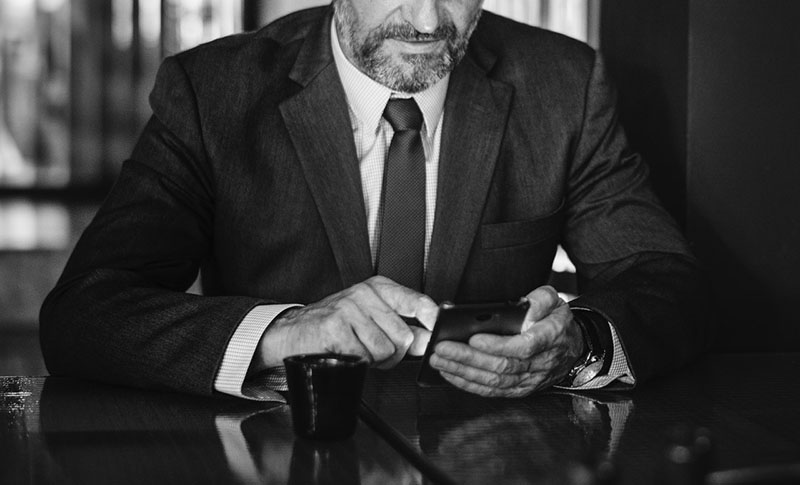
Part 1: How to Track Someone’s Call History without Them Knowing
As we said above, it’s not easy to see someone’s call history without some help. That is where Cocospy solution becomes applicable. It’s a monitoring app that works in both Android and iOS.
It will enable you to fetch all your target’s call history without their knowledge once you put it into good use. Millions of user have already tried it in more than 190 countries and due to its success, so should you.
Once you get Cocospy, it works secretly (in stealth mode) while fetching the call log information. That means the targeted user will not know when the app is syncing the information to your remote account.
The best part is that you don’t have to root or jailbreak the phone for you to use it. You can view the results remotely using any device. Now that you know what Cocospy is let’s see how it can help you track someone’s call history online.
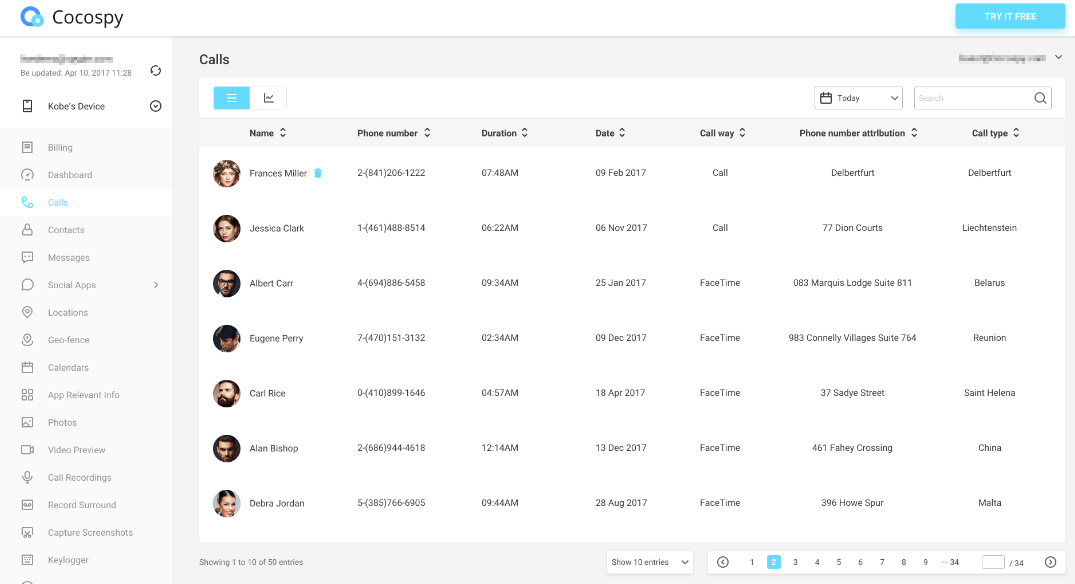
There is a solution for Android and iOS targeted devices.
1.1 Using Cocospy to Track Someone’s Call History in Android
In Android, you need to install Cocospy app in the target’s phone for you to view the call log remotely. The good thing is that you will only access it once. After you complete the steps below, you will be free to view remotely.
The information will be updated as soon as they get or make any calls. Once you get hold of the smartphone/tablet, continue to perform the following:
- Go to Cocospy’s website and sign up for free.
- Since you want to check the call log on Android, select the Android version to continue.
- Next, select your preferred plan and make a purchase. You will get an email confirming your payment and the installation link.
- Use the link provided to install Cocospy on the targeted device. In the email, you will also see the instructions to follow.
- Make sure to select stealth mode operation before finishing up the installation. That makes sure that the app operates while hidden.
- Once you have installed, go to another device and access your Cocospy account using the credentials used during signing up.
- Wait for some time for the account to sync the information before accessing the dashboard.
- Once the dashboard reveals, locate the calls feature on the left menu. It’s actually among the first features at the top.
- Click on ‘Calls’ and then check what appears on the bigger left part.
- You will see all the call log details. They include the name, phone number, call duration, date and time and whether it was incoming, outgoing or missed.
1.2 Why Should You Trust Cocospy to Check on Someone’s Call History in Android?
First, your payments are only made once. After that, you get all the features you pay for with no additional costs. Other reasons to go for it include:
- Less than 5 minutes of installation
- Less than 2MB memory space required for installation
- It operates in stealth mode. The target will never know when you are checking the call log information
- You can uninstall it via the control panel remotely
- Does not drain the battery
- No rooting required before installing Cocospy
- Works with Android 4.0 and above
Here is the Android demo if you want to see how it works.
1.3 Using Cocospy to Track Someone’s Call History in iOS
If you want to track someone’s call log in an iPhone or the iPad, it is easier when you use Cocospy. The iOS solution does not require any installation, and you also don’t need to jailbreak the device.
All you need are the iCloud credentials to set up. Before you start, make sure that the two-step verification is disabled on the device you want to access. After that, follow these instructions below:
- Visit Cocospy’s website using any device and sign up.
- Choose the iOS version to get the service and go ahead to pay for your preferred plan.
- After receiving a confirmation email, follow the instructions provided to set up the account.
- Provide the iCloud credentials of the targeted device.
- Wait for the account to synchronize with the cloud before you can access the dashboard.
- Once you see the dashboard, go to the menu on the left and click on ‘Calls’ to access the call history.
- After loading, it will show you all the fetched information from the call log. You will see the names, number, call duration, time and they type of call.
1.4 Why Choose Cocospy to see someone’s Call History in iOS?
- You don’t require any installation to use it.
- It takes less than five minutes to set up and sync the information.
- The call log updates in real-time.
- You enjoy remote access right from the first time you set up the account.
- No jailbreak required.
- It works with all iOS versions from 7.0 and above.
If you want to see how the Cocospy’s iOS version works, then click here to see the demo.
Also Read: How to Listen to Someone’s Cell Phone Conversation Remotely
Part 2: How to Check Someone’s Call History
After knowing one of the ways to access someone’s call log, you may be asking if there are other ways. Well, if you know how you can access the phone physically, then it’s easier to access the call log information.
However, if that’s not possible, then here is how to check someone’s call history online for free. Visit the target device’s telecommunications provider’s website and get the information there.
Here is how to do it. You can also use these steps to check on your call log history too.
- Go to the website and login to the account using the login ID and password. If there is no account in existence, create one, then log in.
- Depending on the layout, look for the call history tab, button or link.
- Once you find it, click to see the last calls made. Depending on your provider, you can also view the calls made in the previous few months.
- You will see all the call details which include outgoing, incoming, missed, voicemail, private calls and emergency types too. The information will also include the time, number and location.
Note that in some cases, you may have to pay to access a longer call list than what you are already accessing.
Don’t Miss: How to tap a cell phone
Conclusion
Now, you are not the same as the one still looking for how to access someone’s call history. You are equipped with executable information that you can use to act once you need to spy on someone’s call log.
Cocospy is a reliable solution that will show you all the call log information. The updates are real-time, and there are no chances of information leaking. You are the only who can reveal your spying tricks when it’s time to confront.
The post How to Check Someone’s Call History Online appeared first on Cocospy Blog.
]]>