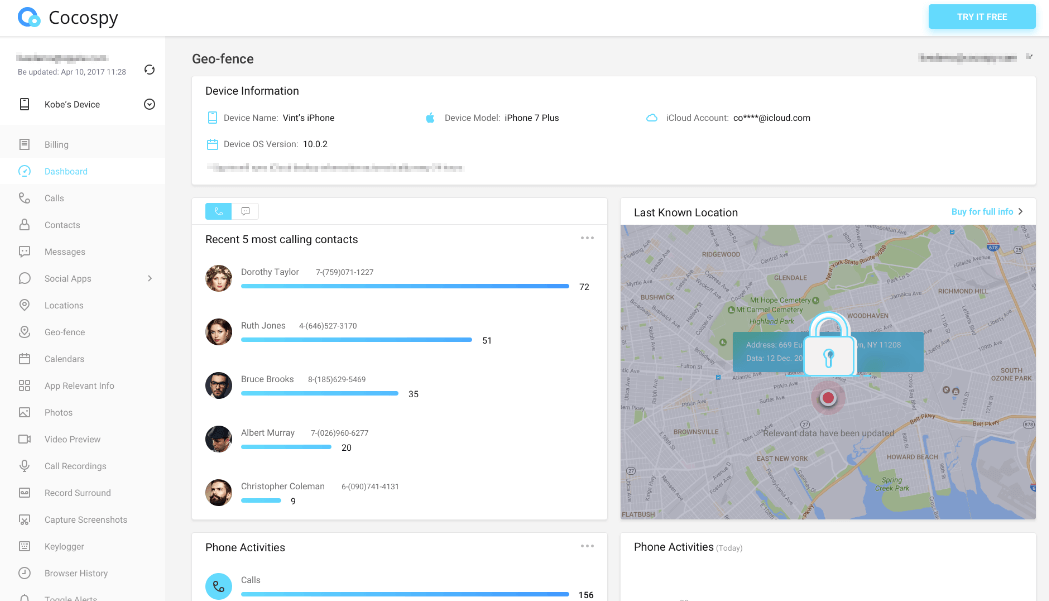A step by step guide on how to install Cocospy in an Android phone.
Or learn Cocospy iOS setup guide alternatively.
Cocospy helps you watch over your kids and protect them from pornography, online predators, cyberbullying, and other threats. You will be able to monitor and store call logs, messages, social activities and more.
Used to access control panel and use all features.
Can legally use the target Android device.
Now let's a look at instructions in detail:
1. Open your internet browser and type https://www.cocospy.com. Then enter your email and password to create a Cocospy account. You can also directly sign up below.
2. After registration, it will take you to go through a setup process. If the target phone is right at your hand,you may take several minutes to complete this step including: installing Cocospy and finish some settings on the target device.
On the first page of the Setup Wizard you should put a name in order to identify the owner of the monitored phone. Then, select the operating system running on the target phones or tablets since the setup process of spying Android phone and iPhone is slightly different. Select "Android" in this case to proceed, and complete the following settings on the target device.
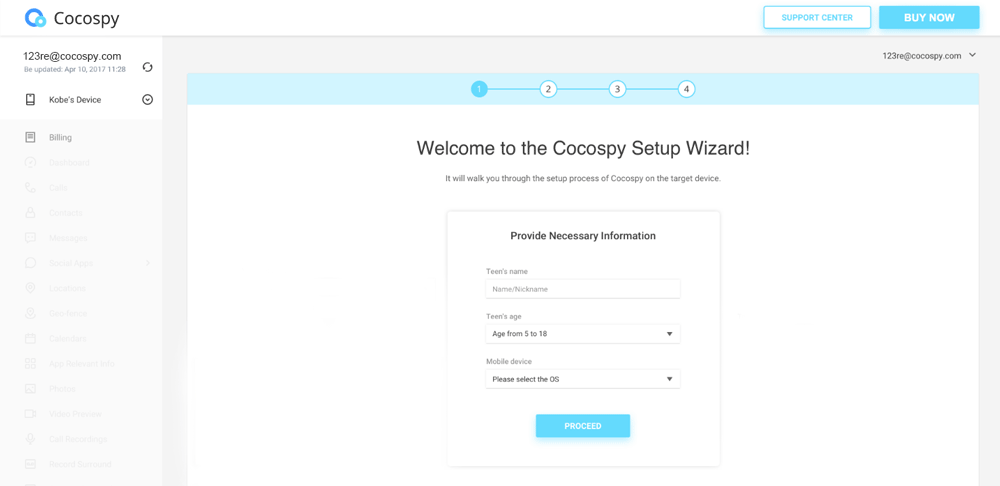
3. Cocospy installation preparation. Go to "Settings" > "Lock screen and security". Then enable "Unknown Sources" and tap on "OK".
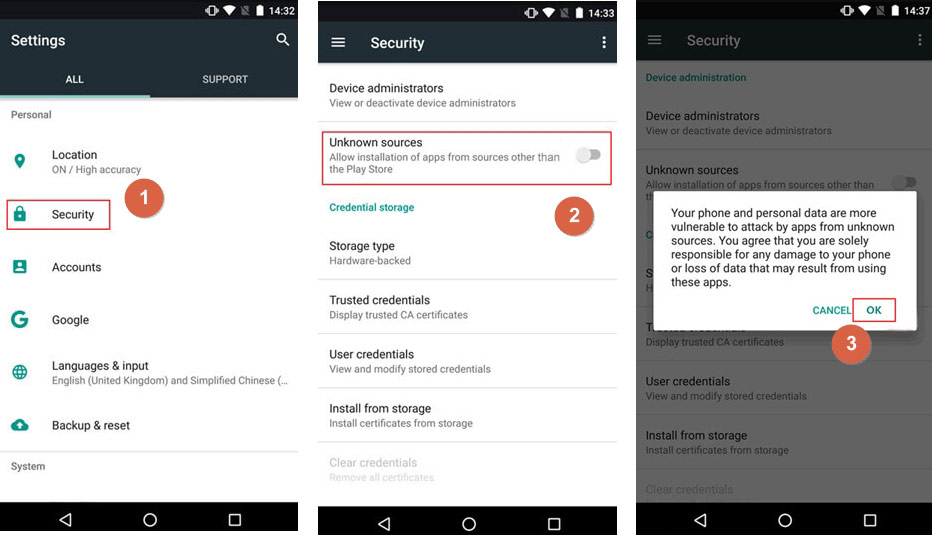
Then, go to "Settings" > "Google" > "Security" > "Google Play Protect". Disable "Improve harmful app detection" & "Scan device for security threats".
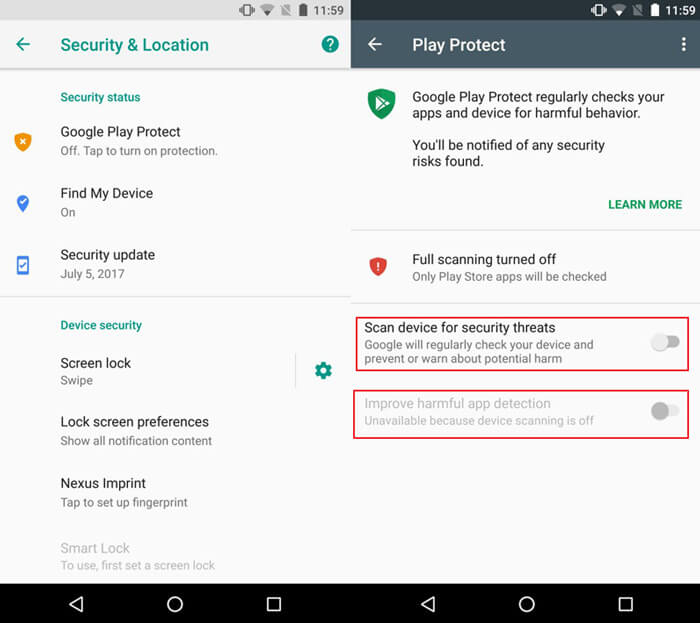
1. You will find the app download link on the Set-up Wizard page. Take the target phone at hand and visit the download page. Slide right to download the app. When the downloading is complete, you could find the APK file from the "Notifications" pop-up window or in the "downloads" folder. Then tap on "INSTALL" and "OPEN" to start the app.

2. After opening the app, please firstly read and agree the Privacy Policy & EULA. Then sign in with your email and password.
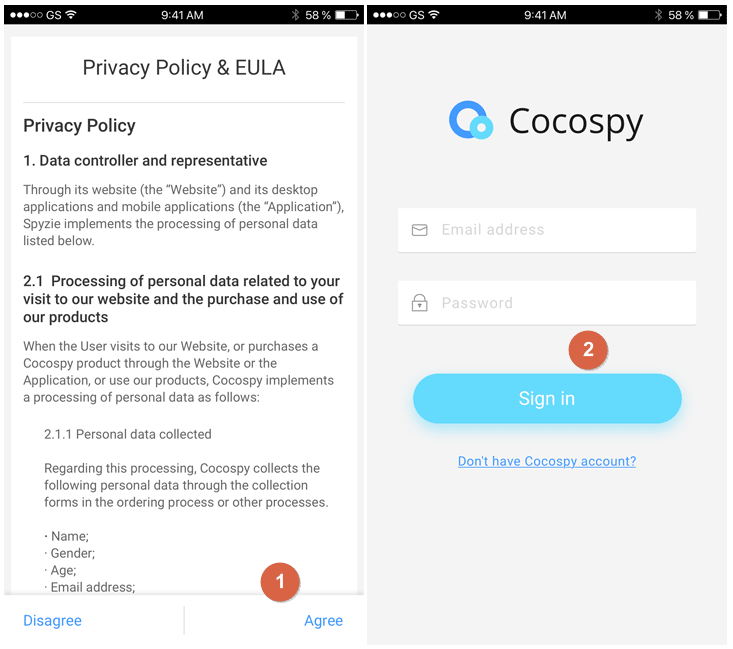
3. After that, just follow the wizard to finish the settings on the target phone. Please note that all permission requests must be allowed. After finishing the settings, you can choose to hide the appliaction. Then Cocospy icon will be removed from the application list. It will work in stealth mode. You can dial **001** to evoke the app.
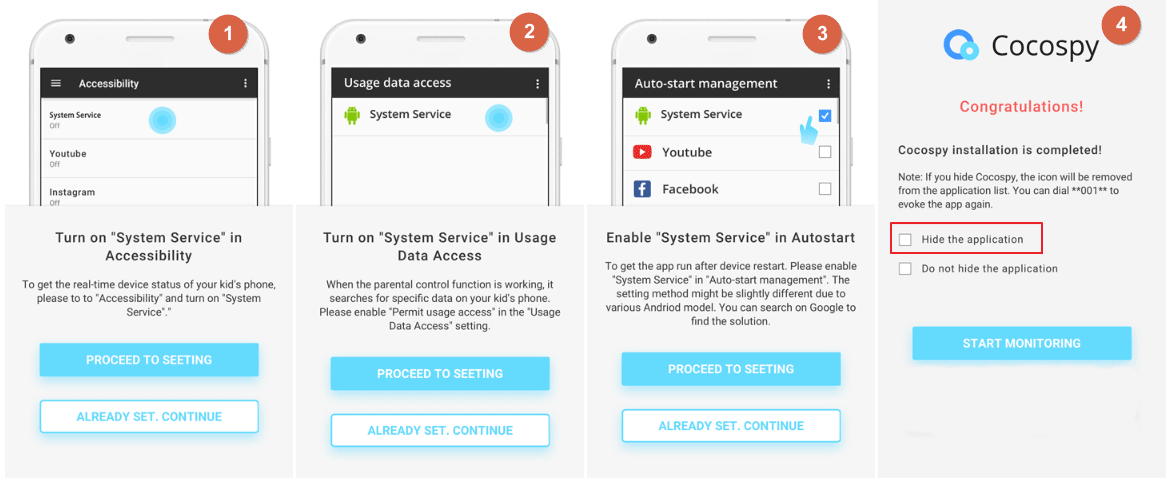
When you finish the installation and settings, you can turn back to your own phone or computer and complete the setup process. The wizard page will be redirected to control panel dashboard.
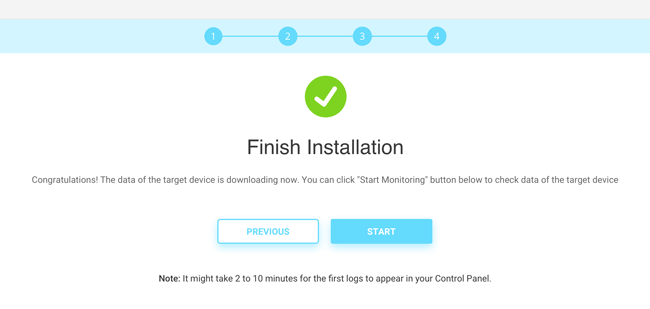
When you access the control panel for the first time, it usually takes several seconds or minutes to sync all data from the monitored device. There is a function menu on the top left listing all supported features. You may click the refresh icon on the dashboard to sync the latest data, but if the monitored android phone is powered off or not connected to the internet, the Cocospy server will not be able to push any new data to your Control Panel.